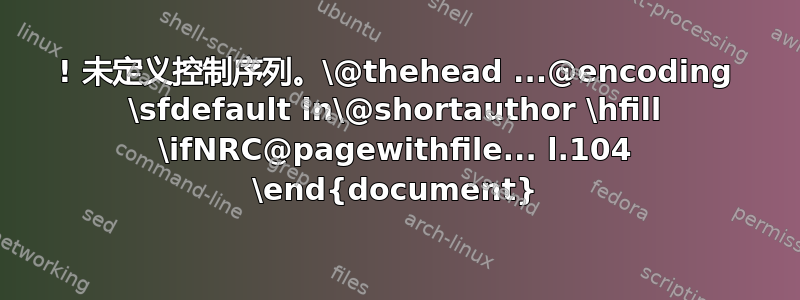
我正在为《加拿大岩土工程杂志》写一篇论文。我使用 nrc2 documentclass。最终的 pdf 是一篇两栏论文。我的图很宽,所以我必须跨越两栏。根据 nrc 文档,我应该使用带星号的图,但它不起作用!这是我得到的错误:
! Undefined control sequence.
\@thehead ...@encoding \sfdefault ln\@shortauthor \hfill
\ifNRC@pagewithfile... l.104
\end{document}"
非常感谢您的帮助。这是我所拥有的:
\documentclass{nrc2}
\usepackage{graphicx}
\usepackage{amsmath}
\usepackage[round]{natbib}
%\usepackage{amssymb}
\usepackage{siunitx}
\usepackage{array}
%\RequirePackage{silence}
%\WarningFilter{GUTenberg}
\usepackage{microtype}
\hfuzz=2pt
\usepackage{subfigure}
\journalcode{cgj}
\renewcommand{\topfraction}{.95}
\renewcommand{\floatpagefraction}{.95}
\renewcommand{\dbltopfraction}{.95}
\renewcommand{\textfraction}{.05}
\renewcommand{\dblfloatpagefraction}{.95}
\begin{document}
\title{AAA}
\author{A1}
\address[ad]{B}
\author{A2}
\author{A3}
\correspond{email}
\begin{abstract}
text
\keywords{A1,A2,A3}
\end{abstract}
\begin{resume}
Text
\end{resume}
\maketitle
\section{Introduction}
Text
\begin{figure*}
\includegraphics[width=1\textwidth]{A.pdf}
\end{figure*}
\bibliographystyle{plainnat}
\bibliography{references}
\end{document}
答案1
一些评论和意见:
nrc和文档类的用户指南nrc2在第 4 页底部指出,\shortauthor{...}必须提供说明,并且错误消息(不是警告信息如果没有提供任何指令,则将生成 )\shortauthor。如果您好奇的话: 的参数\shortauthor将出现在文档的运行标题中。请注意,此错误消息与您是否使用任何
figure*环境完全无关。如果您不需要过时和弃用的
subfigure软件包,请务必不要加载它。类似地:您确定需要重置、、topfraction等吗?\floatpagefraction\dbltopfraction我认为剩下的问题是如何消除关于浮动“对于页面来说太大”的警告消息,具体为 17.82 点。假设您发布的代码片段代表了实际文档,则警告消息必须来自以下一组指令:
\begin{figure*} \includegraphics[width=1\textwidth]{A.pdf} \end{figure*}警告消息表示浮动的总高度目前超出文本块的高度 17.82 点。文本块的高度由参数 控制
\textheight。要使警告消息消失,您可以增加 的值(\textheight不推荐,因为该参数由文档类设置,并且因为摆弄其参数设置可能不是一个好主意),或者您可以减少所包含的 pdf 文件的垂直尺寸。要实现第二个选项而不引入任何新的扭曲,您应该将上面显示的三行替换为\begin{figure*} \centering \includegraphics[width=\textwidth, height=\textheight, keepaspectratio]{A.pdf} \end{figure*}该
keepaspectratio选项指示 LaTeX 进行调整(此处:减少) 图形的宽度,使图形的高度等于\textheight。该\centering指令执行水平居中。


