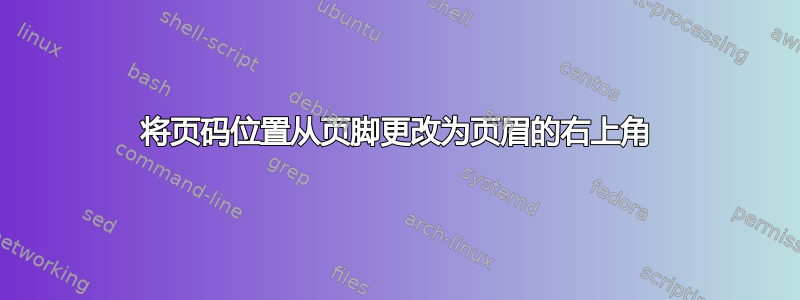
答案1
对于此模板,我找到了一种解决方法,虽然不是一个干净的解决方案,但目前可行。
为了将页码移动到所需位置(通常修改页眉和页脚),fancyhdr需要一个功能强大的包。我所做的就是使用该包更改\pagestyle每个部分的;但是,您会看到每个部分的第一页仍然有页码\cfoot。为了解决这个问题,您需要重新定义fancypagestyle{plain}。请参阅下面的示例;
\documentclass{article}
\usepackage[utf8]{inputenc}
\usepackage[english]{babel}
\usepackage{blindtext}
\usepackage{fancyhdr} % you need to include this in the macro so it will be
% used for the whole document
% to remove all the headers and footers:
\pagestyle{empty}
% change the page-numbering style for all the pages
% without section name:
\pagestyle{fancy}
\fancyhf{}
\renewcommand{\headrulewidth}{0pt}
\fancyhead[R]{\thepage}
% change the page-numbering style for the page
% with section name:
\fancypagestyle{plain}{%
\fancyhf{}%
\renewcommand{\headrulewidth}{0pt}
\fancyhead[R]{\thepage}
}
%Example document:
\title{Example}
\author{Masoud}
\date{June 2018}
\begin{document}
\maketitle
\blinddocument
\end{document}



