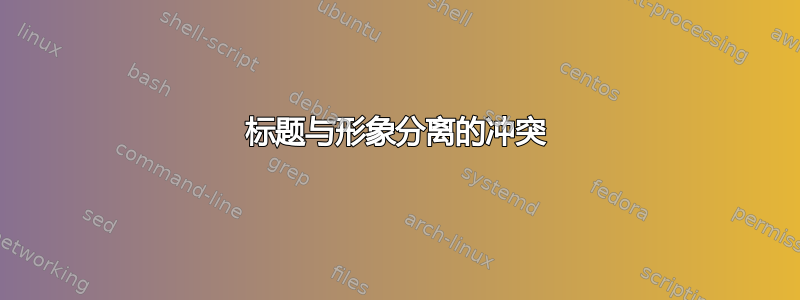
答案1
你[p]告诉乳胶,该图应该放在单独的页. 类似的东西[htbp]会首先测试图形是否可以放置这里。
landscape早已被取代。我改用了lscape包。
\documentclass{report}
\usepackage{lscape}
\usepackage{graphicx}
\begin{document}
\begin{landscape}
\chapter{TOTAL ACHIEVEMENT SCORES IN QUESTIONNAIRE}
\begin{table}[htbp]
\includegraphics[width=.6\textwidth]{example-image-16x9}
\end{table}
\end{landscape}
\end{document}
答案2
您想使用 both figurenor table。
\documentclass{article}
\usepackage{lscape}
\usepackage{graphicx}
\begin{document}
\begin{landscape}
\section{TOTAL ACHIEVEMENT SCORES IN QUESTIONNAIRE}
\vspace{\fill}
\begin{flushleft}
\includegraphics[height=.7\textheight]{example-image}
\end{flushleft}
\vspace*{\fill}
\end{landscape}
\end{document}
我使用了 ,article因为您的类别未指定,并且使用非标准章节标题,但想法是一样的。调整维度以适应,但请记住,同时使用width和scale并不是一个好主意:最好使用width或height。





