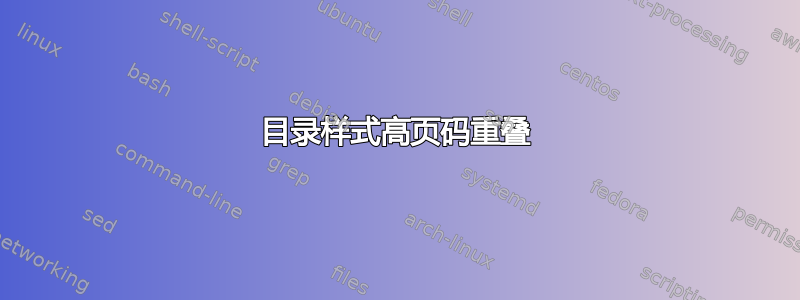
我使用的是自定义目录样式,但当我的页码达到较高值(>100)时,标题和页码之间的间隙变得很小。有人知道如何解决这个问题吗?它似乎只是右对齐,而我希望它左对齐,文本和标题之间有间隙。
MWE:\documentclass[openany]{回忆录}
\usepackage{lipsum}
\renewcommand{\cftpartfont}{\large}
\renewcommand{\cftpartleader}{}
\renewcommand{\cftpartafterpnum}{\cftparfillskip}
\cftsetindents{part}{0em}{0em}
\renewcommand{\partnumberline}[1]{}
\cftpagenumbersoff{part}
\renewcommand{\cftchapterfont}{\normalsize}
\renewcommand{\cftchapterpagefont}{\normalsize}
\renewcommand{\cftchapterpresnum}{\bfseries}
\renewcommand{\cftchapterleader}{}
\renewcommand{\cftchapterafterpnum}{\cftparfillskip}
\begin{document}
\chapter*{Acknowledgements}
\lipsum[1]
\tableofcontents*
\chapter{Introduction}
\lipsum[1]
\chapter{Background}
\lipsum[1]
\addtocounter{page}{100}
\chapter{Conclusion}
\lipsum[1]
\end{document}
答案1
这似乎可以做到:
\renewcommand*{\cftchapterformatpnum}[1]{%
\cftchapterformatpnumhook{#1}%
{\quad\cftchapterpagefont #1}
}
正如这个答案中提到的:使 ToC 页码左对齐,而不是右对齐



