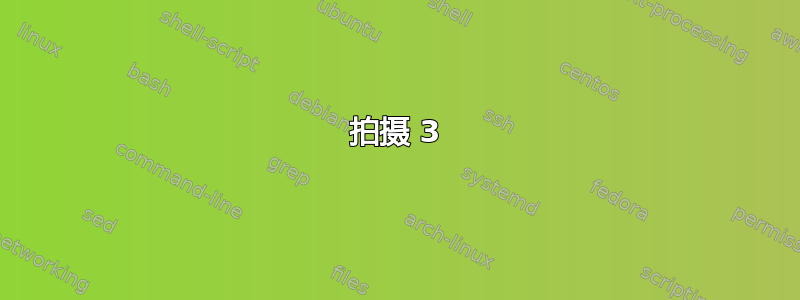
使用答案中的代码问题,生成了所附的顶部图表。是否可以修改代码,以便将红色节点 B* 绘制在绘制线之外,虚线从 x=27 延伸到 y=13;如所附的底部图表所示。此外,各个刻度标记 x=27 的标签是否可以向右移动,y=13 可以向上移动。
\documentclass{beamer}
\beamertemplatenavigationsymbolsempty
\usepackage{tikz}
\usepackage{pgfplots}
\begin{document}
\begin{frame}[fragile,t]
\frametitle{1}
\tikzset{
declare function={
myslope(\x) = 24 - \x*(24/48);
mycomplexfunction(\x) = sin(60*pow(\x,1.2)) + 6;
},
}
\begin{tikzpicture}[scale=.9, transform shape]
\begin{axis}[
axis lines=center, axis line style={black, thick,-latex},
axis y line=left,axis x line=bottom,
tick style={line width=.04cm, color=black, line cap=round},
font=\normalsize,color=black,
xmin=0, xmax=64,
xtick={0,12,24,27,48}, xticklabels={0,12,24,27,48},
ymin=0, ymax=30,
ytick={12,13,18,24}, yticklabels={12,13,18,24},
tickwidth=.2cm,
xlabel={P}, xlabel style={right},
ylabel={M}, ylabel style={above},
xticklabel style={inner xsep=0cm, xshift=0cm,yshift=-.1cm},
yticklabel style={inner ysep=0cm,xshift=-.1cm,yshift=0cm},
samples=200,
clip=false]
\draw[ultra thick,blue] plot[samples at={0,12,24,27,48},mark=*,mark options={black}] (axis cs:\x,{myslope(\x)});
\draw[thick,black,densely dotted] (axis cs:0,{myslope(12)}) -- (axis cs:12,{myslope(12)}) node [black, xshift=.46cm, yshift=.05cm] {A} -- (axis cs:12,0);
\draw[thick,green,densely dotted] (axis cs:0,{myslope(24)}) -- (axis cs:24,{myslope(24)}) node [green, xshift=.46cm, yshift=.05cm] {B} -- (axis cs:24,0);
\draw[thick,red,densely dotted] (axis cs:0,{myslope(27)}) -- (axis cs:27,{myslope(27)}) node [red, xshift=.46cm, yshift=.05cm] {B*} -- (axis cs:27,0);
\end{axis}
\end{tikzpicture}
\end{frame}
\end{document}
答案1
如果要将绿色虚线绘制到不同的 y 坐标,请使用不同的 y 坐标...即使用13而不是myslope(27)。
当然,这不会移动点,所以我用了第二个\addplot来创建那个点。(我改为\draw ... plot,在环境\addplot中对我来说更有意义axis。)
对于刻度标签,您可以使用extra刻度。
\documentclass{beamer}
\beamertemplatenavigationsymbolsempty
\usepackage{pgfplots} % loads tikz
\begin{document}
\begin{frame}[fragile,t]
\frametitle{1}
\tikzset{
declare function={
myslope(\x) = 24 - \x*(24/48);
mycomplexfunction(\x) = sin(60*pow(\x,1.2)) + 6;
},
}
\begin{tikzpicture}[scale=.9, transform shape]
\begin{axis}[
axis lines=center,
axis line style={black, thick,-latex},
axis y line=left,axis x line=bottom,
tick style={line width=.04cm, color=black, line cap=round},
xmin=0, xmax=64,
xtick={0,12,24,48},
ymin=0, ymax=30,
ytick={12,18,24},
tickwidth=.2cm,
xlabel={P}, xlabel style={above}, % changed right to above
ylabel={M}, ylabel style={right}, % changed above to right
xticklabel style={inner xsep=0cm, xshift=0cm,yshift=-.1cm},
yticklabel style={inner ysep=0cm,xshift=-.1cm,yshift=0cm},
% specify extra ticks and modifications to their style
extra x ticks={27},
extra y ticks={13},
extra x tick style={xticklabel style={xshift=5pt}},
extra y tick style={yticklabel style={yshift=5pt}}
]
\addplot [ultra thick, blue, samples at={0,12,24,48},mark=*,mark options={black}] {myslope(x)};
\addplot [ultra thick, mark=*] coordinates {(27,13)};
\draw[thick,black,densely dotted] (axis cs:0,{myslope(12)}) -| node [above right] {A}(axis cs:12,0);
\draw[thick,green,densely dotted] (axis cs:0,{myslope(24)}) -| node [below left] {B} (axis cs:24,0);
\draw[thick,red,densely dotted] (axis cs:0,13) -| node [above right] {B*} (axis cs:27,0);
\end{axis}
\end{tikzpicture}
\end{frame}
\end{document}
在上面的代码中,我删除了xticklabels和yticklabels,因为它们似乎没有必要。另一方面,当手动指定它们时,您可以使用它将其中一些稍微移动一下。例如xticklabels={0,12,\llap{24},\rlap{27},48},...,yticklabels={\raisebox{-10pt}{12},\raisebox{5pt}{13},18,24}。
\documentclass{beamer}
\beamertemplatenavigationsymbolsempty
\usepackage{pgfplots} % loads tikz
\begin{document}
\begin{frame}[fragile,t]
\frametitle{1}
\tikzset{
declare function={
myslope(\x) = 24 - \x*(24/48);
mycomplexfunction(\x) = sin(60*pow(\x,1.2)) + 6;
},
}
\begin{tikzpicture}[scale=.9, transform shape]
\begin{axis}[
axis lines=center,
axis line style={black, thick,-latex},
axis y line=left,axis x line=bottom,
tick style={line width=.04cm, color=black, line cap=round},
xmin=0, xmax=64,
xtick={0,12,24,27,48}, xticklabels={0,12,\llap{24},\rlap{27},48},
ymin=0, ymax=30,
ytick={12,13,18,24}, yticklabels={\raisebox{-10pt}{12},\raisebox{5pt}{13},18,24},
tickwidth=.2cm,
xlabel={P}, xlabel style={above},
ylabel={M}, ylabel style={right},
xticklabel style={inner xsep=0cm, xshift=0cm,yshift=-.1cm},
yticklabel style={inner ysep=0cm,xshift=-.1cm,yshift=0cm},
]
\addplot [ultra thick, blue, samples at={0,12,24,48},mark=*,mark options={black}] {myslope(x)};
\addplot [ultra thick, mark=*] coordinates {(27,13)};
\draw[thick,black,densely dotted] (axis cs:0,{myslope(12)}) -| node [above right] {A}(axis cs:12,0);
\draw[thick,green,densely dotted] (axis cs:0,{myslope(24)}) -| node [below left] {B} (axis cs:24,0);
\draw[thick,red,densely dotted] (axis cs:0,13) -| node [above right] {B*} (axis cs:27,0);
\end{axis}
\end{tikzpicture}
\end{frame}
\end{document}
拍摄 3
正如 Zarko 在一条(现已删除)评论中指出的那样,如果您有\pgfplotsset{compat=1.11}或更高版本号,那么中的 等axis cs:是默认的,因此不必明确指定。我还删除了/样式,而是手动使用和设置/的位置。我想使用您喜欢的任何方法。另一个小问题,我使用( )代替了原始代码中更麻烦的( ) 。\drawaxisaxis x lineaxis y lineaxis lines=leftxlabelylabelticklabel shiftxyticklabel styleyxshift
\documentclass{beamer}
\beamertemplatenavigationsymbolsempty
\usepackage{pgfplots} % loads tikz
\pgfplotsset{compat=1.11} % among other things, makes axis cs: default
\begin{document}
\begin{frame}[fragile,t]
\frametitle{1}
\tikzset{
declare function={
myslope(\x) = 24 - \x*(24/48);
}
}
\begin{tikzpicture}[scale=.9, transform shape]
\begin{axis}[
axis lines=left, % instead of center, removed the othe axis x/y line options
axis line style={black, thick,-latex},
tick style={line width=.04cm, color=black, line cap=round},
xmin=0, xmax=64,
xtick={0,12,24,27,48},
xticklabels={0,12,\llap{24},\rlap{27},48},
ymin=0, ymax=30,
ytick={12,13,18,24},
yticklabels={\raisebox{-10pt}{12},\raisebox{5pt}{13},18,24},
tickwidth=.2cm,
xlabel={P},
ylabel={M},
every axis x label/.style={at={(1,0)},above}, % manually position xlabel
every axis y label/.style={at={(0,1)},right}, % manually position ylabel
ticklabel shift=2pt % move all ticklabels away from axis
]
\addplot [ultra thick, blue, samples at={0,12,24,48},mark=*,mark options={black}] {myslope(x)};
\addplot [ultra thick, mark=*] coordinates {(27,13)};
\draw[thick,black,densely dotted] (0,{myslope(12)}) -| node [above right] {A} (12,0);
\draw[thick,green,densely dotted] (0,{myslope(24)}) -| node [below left] {B} (24,0);
\draw[thick,red,densely dotted] (0,13) -| node [above right] {B*} (27,0);
\end{axis}
\end{tikzpicture}
\end{frame}
\end{document}
答案2
我从未使用过 beamer 类,因此我在文章模式下尝试了它。
\documentclass{article}
\usepackage{tikz}
\usepackage{pgfkeys}
\begin{document}
\begin{tikzpicture}[scale=0.2]
\draw[thick, blue] (0,24) -- (48,0);
\draw[very thick,->,>=latex] (0,0) -- (55,0);
\draw[very thick,->,>=latex] (0,0) -- (0,30);
\filldraw[thick,densely dotted] (0,18) -- (12,18) node[above right]{$A$} circle (0.35)-- (12,0);
\filldraw[thick,densely dotted,red](0,13) -- (27,13)node[above right]{$B*$} circle (0.35) -- (27,0);
\filldraw[thick,densely dotted](0,12) -- (24,12)node[above right]{$B$} circle (0.35) -- (24,0);
\end{tikzpicture}
\end{document}
如果我理解正确的话,它似乎提供了您想要的东西。您可以轻松地在轴上添加刻度。






