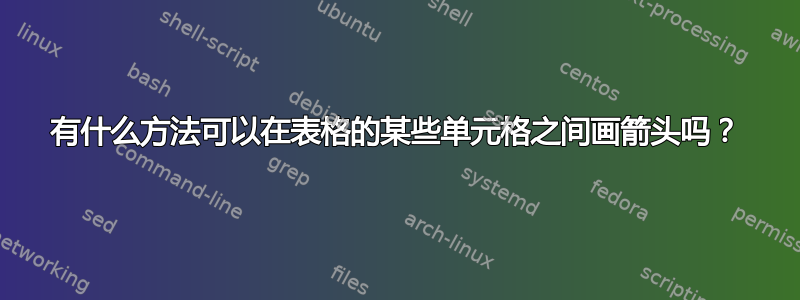
我使用的 LaTeX 代码如下:
\setlength{\arrayrulewidth}{0.3mm}
\setlength{\tabcolsep}{18pt}
\renewcommand{\arraystretch}{1.3}
\begin{longtable}{|c|c|c|c|c|}
\hline
\textbf{$p$} & $=$ & \textbf{$a$} & \textbf{$+$} & \textbf{$b$} \\
\hline
\endfirsthead
\multicolumn{5}{c}%
{\tablename\ \thetable\ -- \textit{Continued from previous page}} \\
\hline
\textbf{$p$} & & \textbf{$a$} & $+$ & \textbf{$b$} \\
\hline
\endhead
\hline \multicolumn{5}{r}{\textit{Continued on next page}} \\
\endfoot
\hline
\endlastfoot
& $=$ & $0$ & & $p$ \\
& $=$ & $1$ & & $p-1$ \\
& $=$ & $2$ & & $p-2$ \\
\textbf{$p$} & $\vdots$ & \vdots & \vdots & \vdots\\
& $=$ & $p-2$ & & $2$ \\
& $=$ & $p-1$ & & $1$ \\
& $=$ & $p$ & & $0$ \\
\end{longtable}
结果如下:
我希望有人能帮助我解决这个问题。
答案1
一个简单的代码pstricks:我添加一列(空)节点并将这些节点连接到\ncbar:
\documentclass{article}
\usepackage{array}
\usepackage{longtable}
\usepackage{pst-node, auto-pst-pdf}
\begin{document}
\setlength{\arrayrulewidth}{0.3mm}
\setlength{\tabcolsep}{18pt}
\renewcommand{\arraystretch}{1.3}
\begin{postscript}
\psset{arrows=->, arrowinset=0.12, linearc=0.05}
\newcommand{\mynode}[1]{\pnode[0pt,0.5ex]{#1}}
\begin{longtable}{|c|c|c|c|@{\qquad}c@{\qquad}c|}
\hline
\textbf{$p$} & $=$ & \textbf{$a$} & \textbf{$+$} & \textbf{$b$} & \qquad\\
\hline
\endfirsthead
\multicolumn{5}{c}%
{\tablename\ \thetable\ -- \textit{Continued from previous page}} \\
\hline
\textbf{$p$} & & \textbf{$a$} & $+$ & \textbf{$b$} \\
\hline
\endhead
\hline \multicolumn{5}{r}{\textit{Continued on next page}} \\
\endfoot
\hline
\endlastfoot
& $=$ & $0$ & & $p$ & \mynode{p} \\
& $=$ & $1$ & & $p-1$ & \mynode{p1} \\
& $=$ & $2$ & & $p-2$ & \mynode{p2} \\
\textbf{$p$} & $\vdots$ & \vdots & \vdots & \vdots & \\
& $=$ & $p-2$ & & $2$ & \mynode{2} \\
& $=$ & $p-1$ & & $1$ & \mynode{1} \\
& $=$ & $p$ & & $0$ & \mynode{0} \\
\end{longtable}
\ncbar[arm=1.2cm]{p}{0}
\ncbar[arm=1.6cm]{p1}{1}
\ncbar[arm=2.2cm]{p2}{2}
\end{postscript}
\end{document}
答案2
与@marmot 的类似,但我清理了这些嘈杂的交叉,并使用虚拟列来水平对齐箭头的起点和终点。
\documentclass{article}%
\usepackage{array}
\usepackage{tikz}
\usetikzlibrary{calc}
\newcommand{\tikznode}[2]{\relax
\ifmmode%
\tikz[remember picture,baseline=(#1.base),inner sep=0pt]\node(#1){$#2$};
\else
\tikz[remember picture,baseline=(#1.base),inner sep=0pt]\node(#1){#2};%
\fi}
\begin{document}
\setlength{\arrayrulewidth}{0.3mm}
\setlength{\tabcolsep}{12pt}
\renewcommand{\arraystretch}{1.3}
\begin{tabular}{|>{\centering}p{1.8cm}|c|>{\centering}p{1.8cm}|c|>{\centering}p{1.8cm}|@{}p{0pt}@{}} %
\hline
\textbf{$p$} & $=$ &\textbf{$a$} & \textbf{$+$} & \textbf{$b$} & \tabularnewline
\hline
\textbf{$p$} & &\textbf{$a$} & $+$ & \textbf{$b$} & \tabularnewline
\hline
& $=$ & $0$ & & $p$ &\tikznode{p2}{} \tabularnewline
& $=$ & $1$ & & $p-1$ &\tikznode{p1}{} \tabularnewline
& $=$ & $2$ & & $p-2$ &\tikznode{p0}{} \tabularnewline
\textbf{$p$} & $\vdots$ & $\vdots$ & $\vdots$ & $\vdots$ &\tabularnewline
& $=$ & $p-2$ & & $2$ &\tikznode{0}{} \tabularnewline
& $=$ & $p-1$ & & $1$ &\tikznode{1}{} \tabularnewline
& $=$ & $p$ & & $0$ &\tikznode{2}{} \tabularnewline
\hline
\end{tabular}
\begin{tikzpicture}[overlay,remember picture,line width=.7pt,rounded corners]
\foreach \X in {0,1,2}
\draw[-latex] ($(p\X)+(-.7,3pt)$) -- ++({1.2+0.5*\X},0) |- ($(\X)+(-.7,3pt)$);
\end{tikzpicture}
\end{document}
答案3
Ti 相当直接钾只要表格仅在一页上,就可以为 Z。
\documentclass{article}%
\usepackage{longtable}
\usepackage{tikz}
\newcommand{\tikznode}[2]{\relax
\ifmmode%
\tikz[remember picture,baseline=(#1.base),inner sep=0pt] \node (#1) {$#2$};
\else
\tikz[remember picture,baseline=(#1.base),inner sep=0pt] \node (#1) {#2};%
\fi}
\begin{document}
\setlength{\arrayrulewidth}{0.3mm}
\setlength{\tabcolsep}{18pt}
\renewcommand{\arraystretch}{1.3}
\begin{longtable}{|c|c|c|c|c|}
\hline
\textbf{$p$} & $=$ & \textbf{$a$} & \textbf{$+$} & \textbf{$b$} \\
\hline
\endfirsthead
\multicolumn{5}{c}%
{\tablename\ \thetable\ -- \textit{Continued from previous page}} \\
\hline
\textbf{$p$} & & \textbf{$a$} & $+$ & \textbf{$b$} \\
\hline
\endhead
\hline \multicolumn{5}{r}{\textit{Continued on next page}} \\
\endfoot
\hline
\endlastfoot
& $=$ & $0$ & & \tikznode{p0}{$p$} \\
& $=$ & $1$ & & \tikznode{p1}{$p-1$} \\
& $=$ & $2$ & & \tikznode{p2}{$p-2$} \\
\textbf{$p$} & $\vdots$ & \vdots & \vdots & \vdots\\
& $=$ & $p-2$ & & \tikznode{2}{$2$} \\
& $=$ & $p-1$ & & \tikznode{1}{$1$} \\
& $=$ & $p$ & & \tikznode{0}{$0$} \\
\end{longtable}
\begin{tikzpicture}[overlay,remember picture]
\foreach \X in {0,1,2}
{ \draw[-latex] (p\X) -- ++({1.5+0.5*\X},0) |- (\X);}
\end{tikzpicture}
\end{document}
这是一个更接近上图的版本,并且也没有使用 longtable,因为这里不需要。
\documentclass{article}%
\usepackage{array}
\usepackage{tikz}
\newcommand{\tikznode}[2]{\relax
\ifmmode%
\tikz[remember picture,baseline=(#1.base),inner sep=0pt] \node (#1) {$#2$};
\else
\tikz[remember picture,baseline=(#1.base),inner sep=0pt] \node (#1) {#2};%
\fi}
\begin{document}
\setlength{\arrayrulewidth}{0.3mm}
\setlength{\tabcolsep}{12pt}
\renewcommand{\arraystretch}{1.3}
\begin{tabular}{|>{\centering}p{1.8cm}|c|>{\centering}p{1.8cm}|c|>{\centering}p{1.8cm}|} %
\hline
\textbf{$p$} & $=$ & \textbf{$a$} & \textbf{$+$} & \textbf{$b$} \tabularnewline
\hline
\textbf{$p$} & & \textbf{$a$} & $+$ & \textbf{$b$} \tabularnewline
\hline
& $=$ & $0$ & & \tikznode{p0}{$p$} \tabularnewline
& $=$ & $1$ & & \tikznode{p1}{$p-1$} \tabularnewline
& $=$ & $2$ & & \tikznode{p2}{$p-2$} \tabularnewline
\textbf{$p$} & $\vdots$ & $\vdots$ & $\vdots$ & $\vdots$ \tabularnewline
& $=$ & $p-2$ & & \tikznode{2}{$2$} \tabularnewline
& $=$ & $p-1$ & & \tikznode{1}{$1$} \tabularnewline
& $=$ & $p$ & & \tikznode{0}{$0$} \tabularnewline
\hline
\end{tabular}
\begin{tikzpicture}[overlay,remember picture]
\foreach \X in {0,1,2}
{ \draw[-latex] (p\X) -- ++({1.8+0.5*\X},0) |- (\X);}
\end{tikzpicture}
\end{document}








