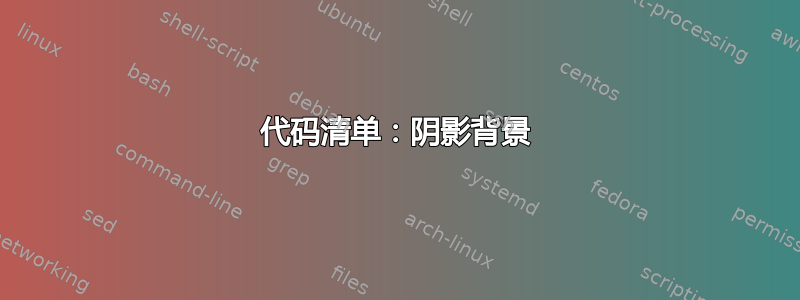
如何确保我的逐字文本输出示例具有灰色阴影背景?
\usepackage{alltt}
\usepackage{color}
....
{\small\begin{alltt}
\# mycommand install
\# mycommand configure
\# mycommand exit
\end{alltt}}
对于像这样的简单背景颜色改变来说,使用颜色框似乎有些过度。
答案1
答案2
您可以从包中将alltt环境嵌套在简单shaded或shaded*环境中framed。请注意,它可以跨页面中断:
\documentclass{article}
\usepackage[english]{babel}
\usepackage{blindtext}
\usepackage{framed}
\usepackage[svgnames]{xcolor}
\colorlet{shadecolor}{Gainsboro!50}
\usepackage{alltt} %
\usepackage{lipsum}
\begin{document}
\lipsum[3]
\begin{shaded}\small
\begin{alltt}
\# mycommand install
\# mycommand configure
\# mycommand exit
\end{alltt}
\end{shaded}
\lipsum[4]
\begin{shaded*}\small
\begin{alltt}
\# mycommand install
\# mycommand configure
\# mycommand exit
\end{alltt}
\end{shaded*}
\end{document}




