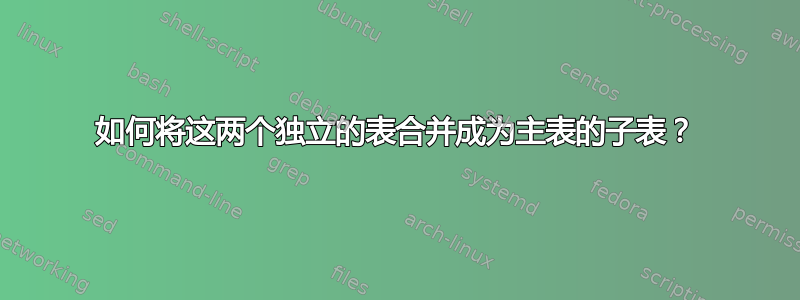
这是目标输出的图像:包含子表 (A) 和 (B) 的表格 (表 I)

以下是单独小表的代码:(待合并)
\documentclass[conference]{IEEEtran}
\usepackage{array}
\newcolumntype{P}[1]{>{\centering\arraybackslash}p{#1}}
\newcolumntype{M}[1]{>{\centering\arraybackslash}m{#1}}
\begin{document}
\begin{table}
\caption{(A)}\label{Tab_a}
\centering
\begin{tabular}{|M{1.5cm}|M{1.5cm}|M{1.5cm}|}
\hline
No. & Col.2 \\ \hline
1 & AA \\ \hline
2 & BB \\ \hline
3 & CC \\ \hline
\end{tabular}
\end{table}
\begin{table}
\caption{(B)}\label{Tab_b}
\centering
\begin{tabular}{|M{1.5cm}|M{1.5cm}|M{1.5cm}|}
\hline
M & P & Q \\ \hline
M1 & A & 2, 3 \\ \hline
M2 & B & 1, 2 \\ \hline
M3 & C & 1, 2, 3 \\ \hline
\end{tabular}
\end{table}
\end{document}
答案1
正如已经建议的那样通过 cfr并按照IEEEtran手册中的建议,下面是使用该包的解决方案subfig:
\documentclass[conference]{IEEEtran}
\usepackage{array}
\usepackage[caption=false]{subfig}
\captionsetup[subfloat]{font={footnotesize,sf}}
\renewcommand{\thesubtable}{\Alph{subtable}}
\newcolumntype{P}[1]{>{\centering\arraybackslash}p{#1}}
\newcolumntype{M}[1]{>{\centering\arraybackslash}m{#1}}
\begin{document}
\begin{table*}%
\captionsetup[subfloat]{position=top}
\centering
\caption{Combined tables}
\label{3figs}
\subfloat[]{\label{Tab_a}
\begin{tabular}{|M{1.5cm}|M{1.5cm}|M{1.5cm}|}
\hline
No. & Col.2 \\ \hline
1 & AA \\ \hline
2 & BB \\ \hline
3 & CC \\ \hline
\end{tabular}
}%
\subfloat[]{\label{Tab_b}
\begin{tabular}{|M{1.5cm}|M{1.5cm}|M{1.5cm}|}
\hline
M & P & Q \\ \hline
M1 & A & 2, 3 \\ \hline
M2 & B & 1, 2 \\ \hline
M3 & C & 1, 2, 3 \\ \hline
\end{tabular}
}\\
\end{table*}
\end{document}
答案2
我已经明白了,我只是建立了一个有 2 个单元格的主表,并在这些单元格中插入两个子表!
\documentclass[conference]{IEEEtran}
\usepackage{array}
\newcolumntype{P}[1]{>{\centering\arraybackslash}p{#1}}
\newcolumntype{M}[1]{>{\centering\arraybackslash}m{#1}}
\begin{document}
\begin{table*}
\caption{Combined Tables}\label{Tab_a_b}
\centering
\begin{tabular}{c c}
(A) & (B) \\
{\begin{tabular}{|M{1.5cm}|M{1.5cm}|}
\hline
No. & Col.2 \\ \hline
1 & AA \\ \hline
2 & BB \\ \hline
3 & CC \\ \hline
\end{tabular}}
&
{\begin{tabular}{|M{1.5cm}|M{1.5cm}|M{1.5cm}|}
\hline
M & P & Q \\ \hline
M1 & A & 2, 3 \\ \hline
M2 & B & 1, 2 \\ \hline
M3 & C & 1, 2, 3 \\ \hline
\end{tabular}}
\end{tabular}
\end{table*}
\end{document}



