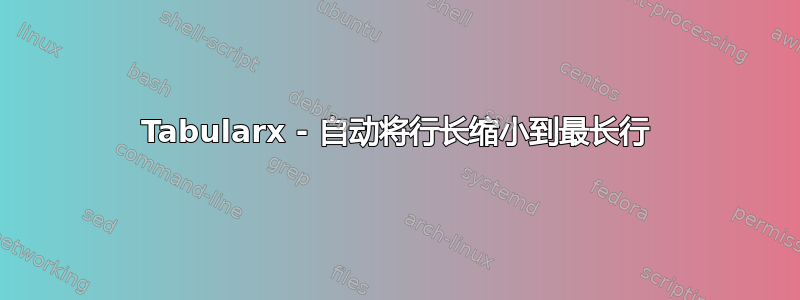
我需要缩小表格的行长以适应最长的行。以下是我所做的
\begin{table*}
\begin{tabularx}{\textwidth}{lX}
\toprule
\textbf{Component} & \textbf{Description}\\
\midrule
Clients & Users of the application which might be applications on their own\\
Load Distributor & Distributes incoming requests to application instances\\
Application & Runs business logic defined by developer\\
Metric Engine & Monitors and collects metric from application and provides it to other components\\
Infrastructure API & Provides API to adjust (add/remove) resources\\
Auto-Scaler & Runs the auto-scaling algorithm based on metric collected by Metric Engine\\
\bottomrule
\end{tabularx}
\centering
\caption{Auto-Scaler component summary}
\label{tab:auto-scaler-sum}
\end{table*}
这会产生类似的效果,所有列末尾都有较长的未使用的填充。
 目前我手动调整其大小,如
目前我手动调整其大小,如0.9\textwidth。我尝试使用不同的命令,如\linewidth或\columnwidth,但似乎没有按预期运行。有没有自动方法可以告诉tabularx缩小行长以适应最长行?
答案1
如果由于某种原因您需要X表中的说明符,则该包将结合和的ltablex功能。longtabletabularx
来自文档:
已添加的另一个功能是,如果表格内容允许这样做且不超过表格的指定宽度,则将 X 列视为“ l ”列。换句话说,指定的宽度被视为允许的最大值,而不是表格的确切宽度。此功能是默认功能,但可以使用 \keepXColumns(或 \convertXColumns)禁用(或启用)。


