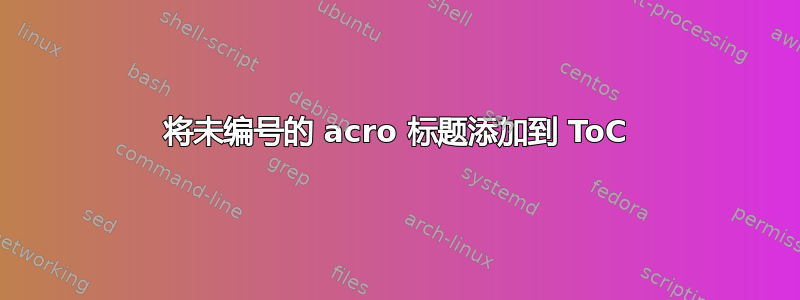
接下来是我之前的问题删除目录中 LoF/LoT 的页码我在使用该软件包时遇到了一个新问题acro。(对glossaries我来说,此时切换到不是替代方案)
我尝试添加未编号\printacronyms[heading=chapter*]我的首字母缩略词的 ToC 条目。该包提供了生成未编号章节但没有 ToC 条目的命令。实际使用\addchap{Acronyms}会产生所需的结果,但我无法将其与acro包结合使用。
\documentclass[listof = totoc]{scrreprt}
\usepackage[T1]{fontenc}
\usepackage{duckuments}% only for dummy text
\usepackage{scrlayer-scrpage}
\usepackage{acro}
\usepackage{graphicx}
\DeclareAcronym{Team}{
short = Team,
long = {Toll ein anderer macht's}
}
\RedeclareSectionCommand[
tocpagenumberformat=\tocchapterpagenumberformat
]{chapter}
\newif\ifgobblechaptertocpagenumber
\newcommand*\tocchapterpagenumberformat[1]
{{\ifgobblechaptertocpagenumber\else{\usekomafont{chapterentrypagenumber}#1}\fi}}
\begin{document}
\renewcommand*\chapterpagestyle{empty}
\pagestyle{empty}
\addtocontents{toc}{\protect\gobblechaptertocpagenumbertrue}
\tableofcontents
\listoffigures
\printacronyms[heading=chapter*]%
% \addchap{Acronyms} % Desired result
\cleardoubleoddpage
\pagenumbering{arabic}
\renewcommand\chapterpagestyle{plain}
\pagestyle{scrheadings}
\addtocontents{toc}{\protect\gobblechaptertocpagenumberfalse}
\duckument
\begin{figure}
\includegraphics{example-image-duck}
\caption{\ac{Team}}
\end{figure}
\end{document}
答案1
您正在使用 KOMA-Script 类,它为目录中带有条目的未编号章节和节提供命令:\addchap,,\addsec...
acro允许您使用那些:
\printacronyms[heading=addchap]


