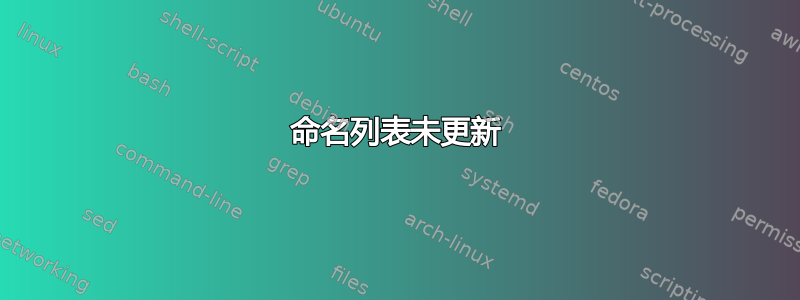
我正在用来\usepackage{nomencl}定义符号列表...例如
\nomenclature[B]{$\varepsilon$}{Permittivity \nomunit{$Farads/cm$}}
\nomenclature[B]{$a$}{Lattice constant\nomunit{$\AA$}}
现在我想添加新的符号,但我不明白为什么我预先存在的列表没有在输出文件中更新。
你能帮忙吗?
我已经尝试删除辅助文件,但没有帮助
这是一个工作示例:(请注意,可以在此处下载包 adsphd:https://people.cs.kuleuven.be/~wannes.meert/adsphd/)
\documentclass[showinstructions,faculty=firw,department=mtk,phddegree=mtk]{adsphd}
\title{\textsc{Title of the thesis}}
\author{Author}{Name}
\supervisor{Prof. XX}{}
\president{Prof. XX}
\jury{Dr XX }
\externaljurymember{Prof. XX}{far away place}
\researchgroup{XXXXX}
\website{} % Leave empty to hide
\email{} % Leave empty to hide
\address{xx}
\date{Nov 2017}
\copyyear{2017}
\setlength{\adsphdspinewidth}{9mm}
\usepackage{etoolbox}
\usepackage{nomencl} % For nomenclature
\renewcommand{\nomname}{List of Symbols}
\setlength{\nomlabelwidth}{3cm}
\newcommand{\myprintnomenclature}{%
\cleardoublepage%
\printnomenclature%
\chaptermark{\nomname}
\addcontentsline{toc}{chapter}{\nomname} %% comment to exclude from TOC
}
\newcommand{\nomunit}[1]{%
\renewcommand{\nomentryend}{\hspace*{\fill}#1}}
\renewcommand\nomgroup[1]{%
\item[\bfseries
\ifstrequal{#1}{A}{Physics Constants}{%
\ifstrequal{#1}{B}{Other Symbols}{}}%
]}
\makenomenclature%
\usepackage{glossaries} % For list of abbreviations
\newcommand{\glossname}{List of Abbreviations}
\newcommand{\myprintglossary}{%
\renewcommand{\glossaryname}{\glossname}
\renewcommand*{\glossaryentrynumbers}[1]{}
\cleardoublepage%
\printglossary[title=\glossname]
\chaptermark{\glossname}
\addcontentsline{toc}{chapter}{\glossname} %% comment to exclude from TOC
}
\makeglossaries%
\usepackage[utf8]{inputenc} %Uncommented for BibLatex
\usepackage{csquotes} %Uncommented for BibLatex
\usepackage[
hyperref=auto,
mincrossrefs=999,
backend=bibtex,
sorting = none, % to have references appear as they are cited
style=numeric-comp,
firstinits=true, %added new
clearlang=true, %added new
refsegment=chapter,
defernumbers=true
]{biblatex} %Uncommented for BibLatex
\addbibresource{allpapers.bib} %Uncommented for BibLatex
\renewcommand*{\labelalphaothers}{}
\usepackage{float}
\usepackage{textcomp} % nice greek alphabet
\usepackage{pifont} % Dingbats
\usepackage{booktabs}
\usepackage{amssymb,amsthm}
\usepackage{amsmath}
\usepackage{mathtools} % for short intertext; somya
\usepackage[font=small,labelfont=bf]{caption}
\usepackage[labelformat=parens,labelfont=md, font=small]{subcaption}
\usepackage{arydshln}
\usepackage[normalem]{ulem}
\usepackage{chemformula}
\usepackage{siunitx}
\usepackage{gensymb} % for degree symbol
\usepackage{hyperref}
\hypersetup{
colorlinks=true,
linkcolor=blue,
citecolor=blue,
filecolor=magenta,
urlcolor=blue,
}
\usepackage[hang]{footmisc}
\setlength\footnotemargin{0.2em}
\usepackage{cancel}
\usepackage{enumitem}
\usepackage{color,soul} % for text highlight
\setcounter{secnumdepth}{5}
\setlength{\belowcaptionskip}{-5pt} %to remove space below caption
%\usepackage[showframe]{geometry}
\usepackage{array, makecell, booktabs}
%\usepackage{siunitx}
\DeclareSIUnit \uF { \micro \farad }
%\usepackage{chemformula}
\renewcommand{\cellalign}{tc}
\usepackage{siunitx}
\newcommand*{\citen}[1]{%
\begingroup
\romannumeral-`\x % remove space at the beginning of \setcitestyle
\setcitestyle{numbers}%
\cite{#1}%
\endgroup
}
%%%%%%%%%%%%%%%%%%%%%%%%%%%%%%%%%%%%%%%%%%%%%%%%%%%%%%%%%%%%%%%%%%%%%%
\newglossaryentry{md}{name={MD},description={molecular dynamics}}
%%%%%%%%%%%%%%%%%%%%%%%%%%%%%%%%%%%%%%%%%%%%%%%%%%%%%%%%%%%%%%%%%%%%%%
\makeindex
%%%%%%%%%%%%%%%%%%%%%%%%%%%%%%%%%%%%%%%%%%%%%%%%%%%%%%%%%%%%%%%%%%%%%%
\begin{document}
%%%%%%%%%%%%%%%%%%%%%%%%%%%%%%%%%%%%%%%%%%%%%%%%%%%%%%%%%%%%%%%%%%%%%%
\maketitle
%\frontmatter % to get \pagenumbering{roman}
\glsaddall
\myprintglossary
\makenomenclature
\myprintnomenclature
\tableofcontents
\mainmatter % to get \pagenumbering{arabic}
\cleardoublepage
\nomenclature[A]{$k$}{Boltzmann Constant \nomunit{$8.617\times10^5 \, eV.K^{-1}$}}
An example text can be typed here !
%\makebackcoverXII
\end{document}
答案1
我终于找到了解决办法。
我正在使用 TeXstudio。
转到Option--> Configure Texstudio --> Commands
字段中Makeindex写入以下内容:
makeindex.exe %.nlo -s nomencl.ist -o %.nls
我不知道这意味着什么。但它确实有效!
答案2
如果makeindex命令列表 ( ) 中缺少Options > Configure Texstudio > Commands,就像我的 TeXstudio 2.12.14 一样,可以将其添加为用户定义命令:单击Options > Configure Texstudio > Build绿色十字以添加新命令,命名命令并makeindex %.nlo -s nomencl.ist -o %.nls在 Linux 系统或makeindex.exe %.nlo -s nomencl.ist -o %.nlsWindows 系统上键入。然后,您可以从Tools > User > <whateveryounamedit>




