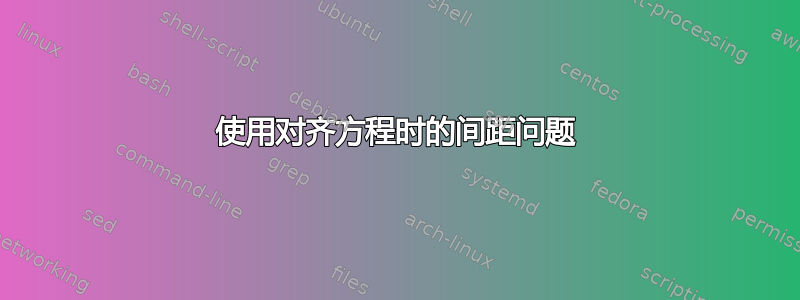
我正在写一份报告,当我在小节中使用时\begin{align},小节标题和第一段之间会产生很大的间隙,当我删除它时,间隙就会消失。
所以我认为问题在于使用它,我该如何解决这个问题?
% documentclass options:
% ngerman is needed for hyphenation if the thesis contains parts written in German
% BCOR is binding correction
% if you'd rather have a one sided thesis, add `onside' to the documentclass
\documentclass[11pt, a4paper, BCOR=10mm, english, ngerman]{scrbook}
% include all packages and define commands in setup.tex
\input{setup}
\begin{document}
\pagestyle{empty} % no header and no page number
% disable hyper links to remove warning "destination with same identifier"
% this means within this section nothing can be referenced with a hyperlink
\hypersetup{pageanchor=false}
\include{chapters/0_0-titlepage}
\pagestyle{plain} % remove chapter name from top, page number at the bottom
\frontmatter % roman page numbers
\include{chapters/0_1-declaration}
\include{chapters/0_2-acknowledgments}
\include{chapters/0_3-abstract}
\renewcommand\contentsname{Table of Contents}
\tableofcontents
\listoffigures
\listoftables
\listofalgorithms
\hypersetup{pageanchor=true} % re-enable hyperlinking
\mainmatter % Arabic page numbers
\include{chapters/1-introduction}
\include{chapters/2-background}
\include{chapters/3-approach}
\include{chapters/4-implementation}
\include{chapters/5-Results}
\include{chapters/6-conclusions}
%\include{chapters/2-relatedwork}
% bibliography is not in the table of contents per default, add it manually
\renewcommand{\bibname}{References}
\addcontentsline{toc}{chapter}{References}
\bibliographystyle{ieeetr}
\bibliography{bib/topic1}
\newpage
\thispagestyle{empty}
\mbox{}
\end{document}
答案1
这些命令让差距消失
\setlength{\abovedisplayskip}{7pt}
\setlength{\belowdisplayskip}{7pt}
\setlength{\abovedisplayshortskip}{7pt}
\setlength{\belowdisplayshortskip}{7pt}



