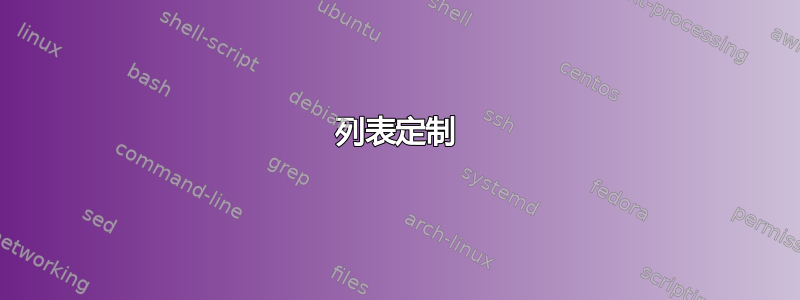
答案1
如果你愿意使用tcolorbox包中,你可以像这样使用它:
\documentclass{article}
\usepackage{tcolorbox}
\tcbuselibrary{listings}
\definecolor{listing-bg}{RGB}{1 44 55}
\definecolor{listing-text}{RGB}{147 161 161}
\begin{document}
\begin{tcblisting}{listing only,colback=listing-bg,hbox,colframe=white,listing options={basicstyle=\ttfamily\color{listing-text}}}
git clone git://github.com/mininet/mininet
\end{tcblisting}
\end{document}
选项包括:
listing only如果未使用此功能,则代码的结果(以latex代码形式评估)也会显示在框的底部colback=listing-bg设置框的背景颜色hbox此选项将框缩小到其水平内容colframe=white隐藏框架listing options={<options>}将其选择权传递给listings包裹language={}将语言设置为无basicstyle=\ttfamily\color{listing-text}将基本文本的字体设置为指定的颜色和打字机系列字体。language={}这意味着所有文本都将使用此字体。
结果是:
编辑
我忘记了您提到的一个主题:填充。这可以通过boxsep键在所有方面进行调整,默认为1mm和 也接受负值。否则,您可以使用 、 、 和 键单独更改它right。left请top参阅bottom第 39 页的 4.7.4 小节手动的这些选项。
编辑2
当然可以创建一个新环境来重新使用这些设置。
\documentclass{article}
\usepackage{tcolorbox}
\usepackage{lipsum} % Only used for dummy text
\tcbuselibrary{listings}
\definecolor{listing-bg}{RGB}{1 44 55}
\definecolor{listing-text}{RGB}{147 161 161}
\newtcblisting{myCommandLineBox}{listing only,colback=listing-bg,hbox,colframe=white,bottom=0mm,left=0mm,right=0mm,top=-2pt,listing options={basicstyle=\ttfamily\color{listing-text}}}
\begin{document}
\begin{myCommandLineBox}
sudo apt-get update
\end{myCommandLineBox}
\lipsum[1] % Dummy text
\begin{myCommandLineBox}
git clone git://github.com/mininet/mininet
\end{myCommandLineBox}
\end{document}
编辑3
要给方框添加一些缩进,您可以使用键left skip。我过去常常\parindent将它们与缩进的段落对齐,但您可以使用任意长度(也可以是负数)。
\documentclass{article}
\usepackage{tcolorbox}
\usepackage{lipsum} % Only used for dummy text
\usepackage{showframe} % To show the page boundaries
\tcbuselibrary{listings}
\definecolor{listing-bg}{RGB}{1 44 55}
\definecolor{listing-text}{RGB}{147 161 161}
\newtcblisting{myCommandLineBox}{
listing only,
colback=listing-bg,
hbox,
colframe=white,
left skip=\parindent,
bottom=0mm,
left=0mm,
right=0mm,
top=-2pt,
listing options={
basicstyle=\ttfamily\color{listing-text}
}
}
\begin{document}
\begin{myCommandLineBox}
sudo apt-get update
\end{myCommandLineBox}
\lipsum[1] % Dummy text
\begin{myCommandLineBox}
git clone git://github.com/mininet/mininet
\end{myCommandLineBox}
\end{document}






