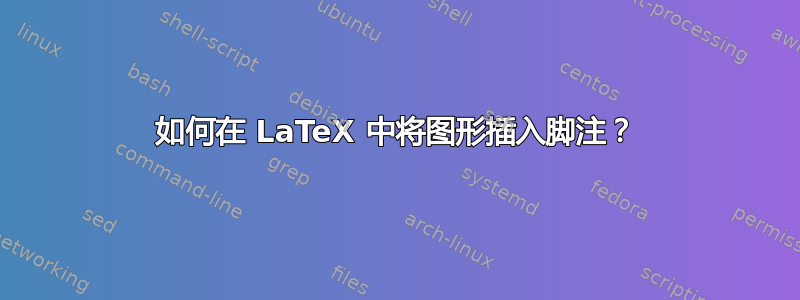
我想在脚注中插入一个小图形。但是 LaTeX 报错。
我的代码是:
\footnote{Bla-bla-bla
\begin{figure}[h!]
\centering
\includegraphics[width=\linewidth,height=\textheight,keepaspectratio]{Figures/myFigure}
\label{fig:myFig}
\end{figure}
bla-bla-bla.}
信息如下:
pdfTeX warning: pdflatex.exe (file ./Figures/myFigure.pdf): PDF inclusi
on: found PDF version <1.6>, but at most version <1.5> allowed
[20]) [21]
! LaTeX Error: Float(s) lost.
谢谢!
答案1
只需使用\includegraphics您不想要的figure环境,其唯一目的是允许图形浮动到另一个页面以帮助分页。


