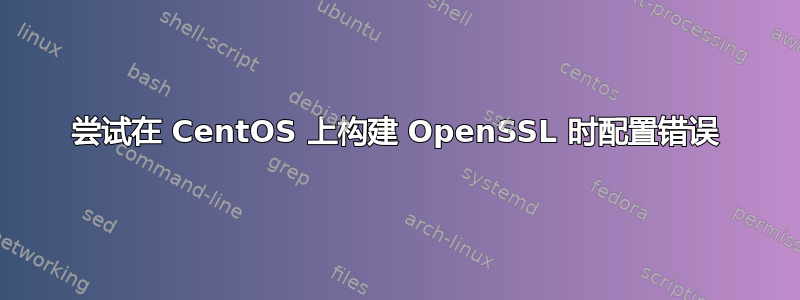
我有一个 Centos 5.7 操作系统盒子,我已经成功安装了 OpenSSL 1.0.1h。但是当我升级 OpenSSH 时,我在运行 ./configure 时收到以下错误消息。请帮助我解决这个问题,如果您有任何疑问,请告诉我。
checking whether snprintf correctly terminates long strings... yes
checking whether snprintf can declare const char *fmt... yes
checking whether system supports SO_PEERCRED getsockopt... yes
checking for (overly) strict mkstemp... yes
checking if openpty correctly handles controlling tty... yes
checking whether getpgrp requires zero arguments... yes
checking OpenSSL header version... 1000108f (OpenSSL 1.0.1h 5 Jun 2014)
checking OpenSSL library version... 90802f (OpenSSL 0.9.8e-fips-rhel5 01 Jul 2008)
checking whether OpenSSL's headers match the library... no
configure: error: Your OpenSSL headers do not match your
library. Check config.log for details.
If you are sure your installation is consistent, you can disable the check
by running "./configure --without-openssl-header-check".
Also see contrib/findssl.sh for help identifying header/library mismatches.
答案1
...我已经安装了 OpenSSL 1.0.1h ...
是的,但仅限标题版本。你的图书馆仍然是0.9.8e-fips-rhel5,1.0.1h不像你的标题。您需要为您的标头安装匹配的库。
看起来你是OpenSSL 1.0.1h手动安装的,而0.9.8e-fips-rhel5似乎是 rhel 版本。 rhel-version 可能是通过包管理安装的。也许您只需要卸载0.9.8evia yum remove openssl-libs。然后检查是否OpenSSL 1.0.1h检测到您的库(我假设您安装了 header + lib)。如果没有,请OpenSSL 1.0.1h再次安装 -libs。


