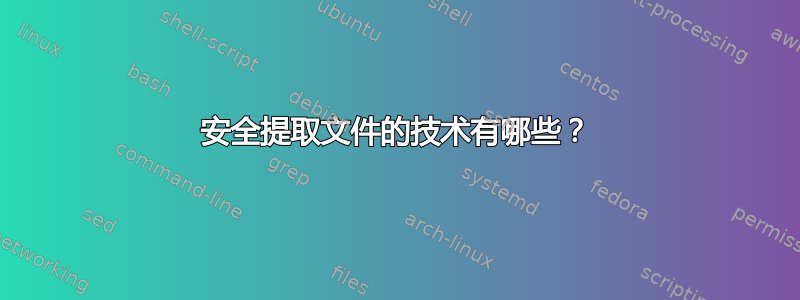
昨天我正在做一些实验斯利塔兹。它使用多个 initrd.img 来存储文件/更改。
我想将其 initrd.gz 图像之一(这是一个 cpio 存档)提取到一个文件夹,编辑/删除它们,然后再次重新打包。
我使用了这段代码:
cat rootfs.img | cpio -idvm
然后所有文件都被提取到我的根文件系统。我的整个操作系统都损坏了。 (这是多么尴尬的场面啊……)
我应该怎样做才能安全且轻松地进行此类操作?克罗特? LXC? (VirtualBox是最后的手段)
答案1
使用相对路径存档
我建议不要在根级别运行此类命令/。那是自找麻烦。我总是cpio -idvm在自己的目录中运行相关命令,然后使用mv或cp手动将文件放在需要的地方。
您还可以使用我在其他 U&L 问答中描述的方法,标题为:如何在 SliTaz Linux 中安装 TazPkg,这也利用了cpio.
使用绝对路径存档
如果存档是使用绝对路径构建的,您可以cpio使用--no-absolute-filenames开关阻止其提取到/.
$ mkdir /tmp/cpio-root
$ cd /tmp/cpio-root
$ cat rootfs.img | cpio -idvm --no-absolute-filenames
参考
答案2
您可以使用该unp实用程序来执行此操作。
unp是一个用于解压多种格式的实用程序。它的功能之一(-U参数)是能够查看存档并查看它是否具有多个根元素。如果是,它将它们提取到一个目录中。
例如:
$ echo $RANDOM > a
$ echo $RANDOM > b
$ tar -cf archive.tar a b
$ rm a b
$ unp -U archive.tar
$ ls -l a b archive
ls: cannot access a: No such file or directory
ls: cannot access b: No such file or directory
archive:
total 8
-rw-r--r-- 1 root root 5 Jun 15 03:16 a
-rw-r--r-- 1 root root 6 Jun 15 03:16 b
unp适用于许多不同的格式(包括cpio)。它只是调用适当的实用程序来处理存档:
# unp -s
Known archive formats and tools:
7z: p7zip or p7zip-full
ace: unace
ar,deb: binutils
arj: arj
bz2: bzip2
cab: cabextract
chm: libchm-bin or archmage
cpio,afio: cpio or afio
dat: tnef
dms: xdms
exe: maybe orange or unzip or unrar or unarj or lha
gz: gzip
hqx: macutils
lha,lzh: lha
lz: lzip
lzma: xz-utils or lzma
lzo: lzop
lzx: unlzx
mbox: formail and mpack
pmd: ppmd
rar: rar or unrar or unrar-free
rpm: rpm2cpio and cpio
sea,sea.bin: macutils
shar: sharutils
tar: tar
tar.bz2,tbz2: tar with bzip2
tar.lzip: tar with lzip
tar.lzop,tzo: tar with lzop
tar.xz,txz: tar with xz-utils
tar.z: tar with compress
tgz,tar.gz: tar with gzip
uu: sharutils
xz: xz-utils
zip,cbz,cbr,jar,war,ear,xpi,adf: unzip
zoo: zoo
输出--help显示它可以做什么:
# unp --help
USAGE:
/usr/bin/unp [ options ] file [ files... ]
file: compressed file(s) to expand/extract
Use -- [ ARGUMENTS ] to pass arguments to external programs, eg. some tar options:
unp fastgl.tgz xmnt.tgz -- -C /tmp
Options:
-f Continue even if program availability checks fail or directory collision occurs
-u Special helper mode.
For most archive types:
- create directory <filename without suffix>/
- extract contents there
For Debian/Ubuntu packages:
- extract data.tar.gz after each operation in local directory
- extract control.tar.gz into control/<package_version_arch>/
-U Smart mode, acts like -u (see above) if archive contains multiple
elements but if there is only one file/directory element then it's stored
in the current directory.
-s Show the list of supported formats
-v More verbosity
-h Show this help


