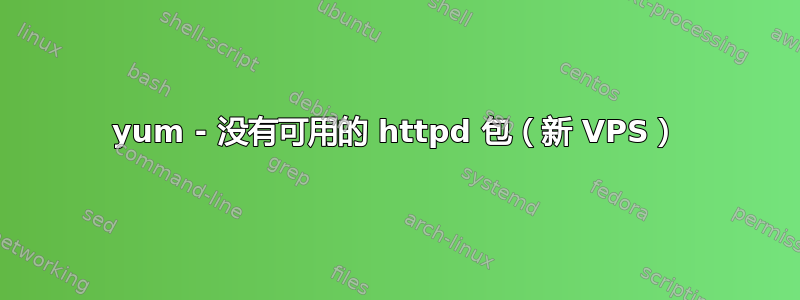
所以我有一个新的 VPS,只有最基本的功能。这根本不是我所期待的,我可能已经超出了我的深度,但我正在努力让必需品运行起来。主人是瑞典人,而且非常不乐于助人。
uname -a输出:
Linux myhostname.com 2.6.32-431.el6.i686 #1 SMP 11 月 22 日星期五 00:26:36 UTC 2013 i686 i686 i386 GNU/Linux
所以我试图找到并启动 Apache。 apachectl start未知。 lsof -nPi | grep ":80 (LISTEN)"没有输出。没有提及httpd或。apache2/etc/init.d/
所以我开始尝试像这样安装 Apache:
$ yum install httpd
Loaded plugins: fastestmirror
Loading mirror speeds from cached hostfile
* base: ftp.sunet.se
* extras: ftp.sunet.se
* updates: ftp.sunet.se
Setting up Install Process
No package httpd available.
Error: Nothing to do
rpm -qa | grep httpd没有输出,所以我检查并在排除行中/etc/yum.conf看到:httpd
exclude=bind-chroot courier* dovecot* exim* filesystem httpd* mod_ssl* mydns* mysql* nsd* php* proftpd* pure-ftpd* ruby* spamassassin* squirrelmail*
我不知道该怎么做。我很确定 Apache 不存在,PHP 也不存在。 MySQL 运行良好。
问题
httpd由于主机忽略了我的电子邮件,从忽略列表中 删除会有什么危害?- 另外,如果
yum.conf没有列出存储库,我是否需要添加它们?
答案1
对于初学者,我将从httpd*排除列表中删除。yum.conf此外,每个存储库通常不会在目录中列出,yum.conf而是在目录中列出/etc/yum.repo.d。该文件的末尾经常有这样的注释:
# PUT YOUR REPOS HERE OR IN separate files named file.repo
# in /etc/yum.repos.d
例子
$ ls /etc/yum.repos.d/
fedora.repo home:pstavirs:ostinato.repo rpmfusion-free-updates.repo rpmfusion-nonfree-updates.repo
fedora-updates.repo home:tpokorra:mono.repo rpmfusion-free-updates-testing.repo rpmfusion-nonfree-updates-testing.repo
fedora-updates-testing.repo rpmfusion-free-rawhide.repo rpmfusion-nonfree-rawhide.repo rpm-sphere.repo
google-chrome.repo rpmfusion-free.repo rpmfusion-nonfree.repo virtualbox.repo
yum.conf您可以yum一次性运行并告诉它覆盖排除项,而不是编辑,如下所示--disableexcludes=[all|main|repoid]。
--disableexcludes=[all|main|repoid]
Disable the excludes defined in your config files. Takes one of
three options:
all == disable all excludes
main == disable excludes defined in [main] in yum.conf
repoid == disable excludes defined for that repo
例子
$ sudo yum --disableexcludes=all install httpd


