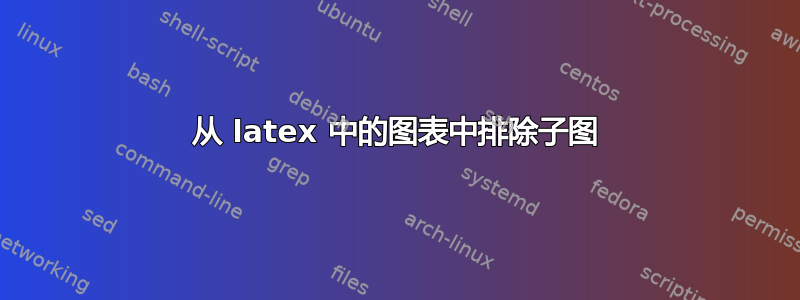
我正在用乳胶写论文,我有很多图表和子图。我在网上找遍了所有地方,但就是找不到如何从图表表中排除子图。下面是我输入一些子图和我正在使用的相关包的代码的一部分。请注意,在主文档中,我希望两个子图有一个共同的标题,并且只有 A 和 B 出现在两个子图下方。我设法用下面的代码做到这一点。但在图表表中,我只想看到两个子图的编号和共同的标题。现在在图表中,我看到了主图的标题,下面只是两个子图的编号。我希望我已经把我的问题说清楚了。任何帮助都将不胜感激。
\usepackage{caption}
\usepackage[list=true,listformat=simple]{subcaption}
\begin{document}
\begin{figure}[H]
\centering
\begin{subfigure}{.5\textwidth}
\centering
\includegraphics[width=1\linewidth,width=8cm,height=5cm]{subfigure1.png}
\caption{}
\label{fig:subfig1}
\end{subfigure}
\begin{subfigure}{.5\textwidth}
\centering
\includegraphics[width=1\linewidth,width=8cm,height=5cm]{subfigure2.png}
\caption{}
\label{fig:subfig2}
\end{subfigure}
\caption[This is the caption for both subfigures that I want to appear in the table of figures]{}
\label{fig:fig1}
\end{figure}
\end{document}
答案1
list=true如果您不想让子图列在图表列表中,只需删除即可。
此外,您还可以通过多种方式改进当前代码:
- 您需要
\end{subfigure}%先写下来\end{subfigure},以抑制两个子图之间不必要的空间。 - 您对宽度和高度的规范应该进行修改:只保留
width=\linewidth、width=8cm和三个中的一个height=5cm。 语法
\caption是\caption[short caption text]{very long very long very long caption text}方括号里的内容是选修的。


