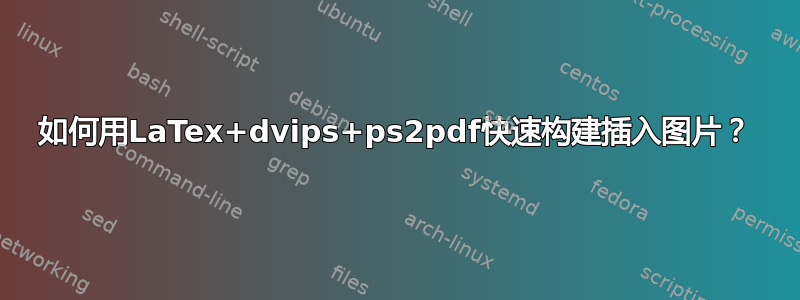
我正在使用“LaTex + dvips + ps2pdf + 查看 PDF”的快速构建。
插入(多)图片最简单的方法是什么?
我对 LaTeX 相当熟悉,但我以前从未这样做过。因此,如果有人能给我一份分步指南(包括我需要添加到序言中的任何包或将我的图像文件夹放在哪里),我将不胜感激。
编辑:我现在收到错误“未找到文件“intro”,这让我认为我可能将图像保存在了错误的文件夹中?
\documentclass[12pt]{article}
\usepackage[parfill]{parskip}
\usepackage[all]{xy}
\usepackage{amssymb}
\usepackage{amsfonts}
\usepackage{amsthm}
\usepackage{amsmath}
\usepackage{color}
\usepackage{hyperref}
\usepackage{pst-poker}
\usepackage{graphicx} %graphics for the cards%
\newtheorem{theorem}{Theorem}[section]
\newtheorem{lemma}[theorem]{Lemma}
\newtheorem{claim}[theorem]{Claim}
\newtheorem{corollary}[theorem]{Corollary}
\newtheorem{example}[theorem]{Example}
\newtheorem{question}[theorem]{Question}
\newtheorem{proposition}[theorem]{Proposition}
\theoremstyle{definition}
\newtheorem{definition}[theorem]{Definition}
\newtheorem{fact}[theorem]{Fact}
\newtheorem{remark}[theorem]{Remark}
\newtheorem{property}[theorem]{Property}
\begin{document}
\includegraphics[height=\baselineskip]{intro}.
\includegraphics[height=3cm]{intro}\includegraphics[width=5cm]{intro}
\includegraphics[height=3cm]{intro} \includegraphics[width=5cm]{intro}
\end{document}


