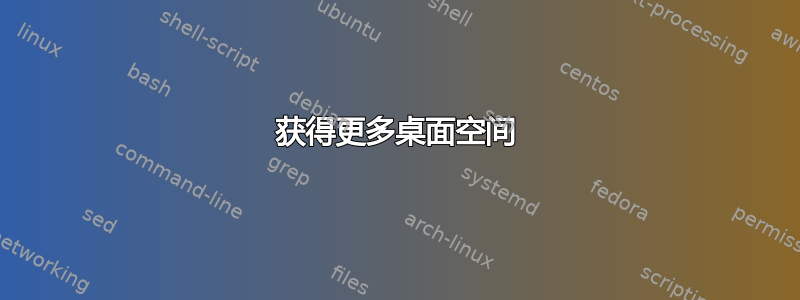
如何在 LyX 获得更多桌子空间?
以下是文件:
% Preview source code
%% LyX 2.3.0 created this file. For more info, see http://www.lyx.org/.
%% Do not edit unless you really know what you are doing.
\documentclass[a4paper,english,hebrew]{article}
\usepackage{fontspec}
\usepackage{fancyhdr}
\pagestyle{fancy}
\setlength{\parindent}{0bp}
\usepackage[unicode=true,pdfusetitle,
bookmarks=true,bookmarksnumbered=false,bookmarksopen=false,
breaklinks=false,pdfborder={0 0 1},backref=false,colorlinks=false]
{hyperref}
\makeatletter
%%%%%%%%%%%%%%%%%%%%%%%%%%%%%% LyX specific LaTeX commands.
\pdfpageheight\paperheight
\pdfpagewidth\paperwidth
%% Because html converters don't know tabularnewline
\providecommand{\tabularnewline}{\\}
%%%%%%%%%%%%%%%%%%%%%%%%%%%%%% Textclass specific LaTeX commands.
\usepackage{theorem}
\theorembodyfont{\upshape}
\newtheorem{theorem}{\R{משפט}}[section]
\AtBeginDocument{\make@lr\thetheorem}
% The following chunk fixes export with XeTeX.
% It is needed because polyglossia is used by default
% and \make@lr is only defined by babel.
\@ifundefined{make@lr}
{\def\make@lr#1{\begingroup
\toks@=\expandafter{#1}%
\edef\x{\endgroup
\def\noexpand#1{\noexpand\@number{\the\toks@}}}%
\x}}{\relax}
%%%%%%%%%%%%%%%%%%%%%%%%%%%%%% User specified LaTeX commands.
\newfontfamily\hebrewfont[Script=Hebrew]{David CLM}
\newfontfamily\hebrewfonttt[Script=Hebrew]{Miriam Mono CLM}
\newfontfamily\hebrewfontsf[Script=Hebrew]{Yehuda CLM}
\AtBeginDocument{
\renewcommand\footnoterule{%
\kern -3pt
\hbox to \textwidth{\hfill\vrule height 0.4pt width .4\textwidth}
\kern 2.6pt
}}
\makeatother
\usepackage{polyglossia}
\setdefaultlanguage{hebrew}
\setotherlanguage{english}
\begin{document}
\begin{tabular}{|c|c|}
\hline
${2 \choose 3}$ & $\frac{1}{2}$\tabularnewline
\hline
$\frac{3}{4}$ & ${9 \choose 12}$\tabularnewline
\hline
\end{tabular}
\end{document}
我想在文本边框之间留出一些空间。可以吗?
谢谢!
PS-我使用 LyX,所以如果可能的话,请帮助我通过 LyX 表界面来完成...



