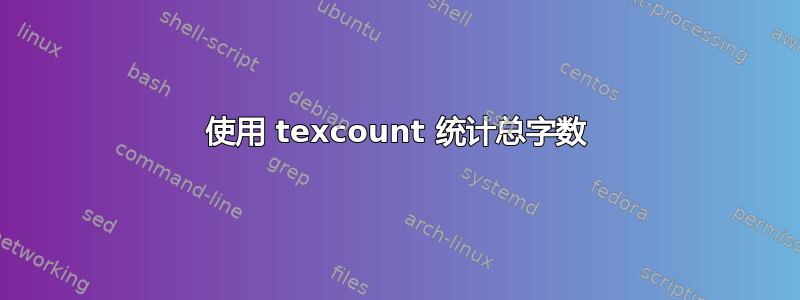
这个问题是我之前的问题,虽然这个问题的答案在 TeX-Studio 中运行良好,但它不起作用在 Overleaf v2 中,主要是 Shareletax 接口)。似乎\wordcount未能返回数字。
我的第一个问题是:为什么原始答案在 Overleaf 中不起作用?
另一方面,我尝试了下面的最小示例,它能够返回正确的字数Overleaf v2。我的第二个问题是,我能否以某种方式结合这两组代码并成功地在 Overleaf v2 中自动进行总字数统计?
\documentclass{article}
\newcommand{\quickwordcount}[1]{%
\immediate\write18{texcount -1 -sum -merge #1.tex > #1-words}%
\input{#1-words}words%
}
\begin{document}
There are \quickwordcount{main} in this article.
\end{document}
答案1
如果您点击 Overleaf 菜单按钮(或左上角的 ShareLaTeX 菜单按钮),已经有一个“字数统计”选项,它也使用 texcount。如果您更喜欢定义\quickwordcount来设置一些 texcount 参数:以前的解决方案\jobname不再有效,因为 ShareLaTeX/Overleaf v2 将设置\jobname为output。
以下对我有用:
\makeatletter
\newcommand{\quickwordcount}[1]{%
\immediate\write18{texcount -1 -sum -merge #1.tex > #1-words}%
\immediate\openin\somefile=#1-words%
\read\somefile to \@@localdummy%
\immediate\closein\somefile%
\setcounter{wordcounter}{\@@localdummy}%
\@@localdummy%
}
\makeatother
\begin{document}
Total number of words: \quickwordcount{paper}
(where "paper.tex" is the name of the tex file)


