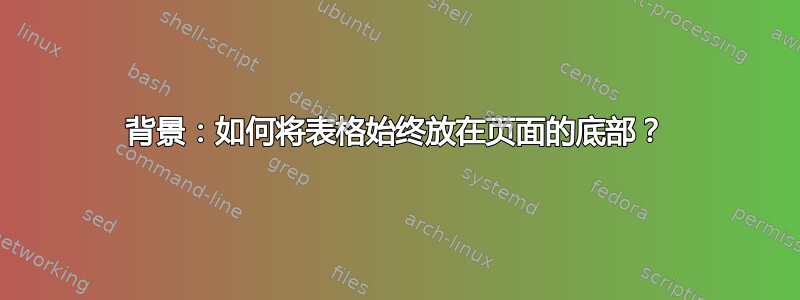
我希望有一个表格始终位于第一页的底部。表格前没有太多文本,表格后始终应开始新的一页。
梅威瑟:
\starttext
\input knuth
\placefloat[bottom][none]{}{
\startxtable[option={stretch,width}]
\startxrow
\startxcell Version: \stopxcell
\startxcell 1.0 \stopxcell
\stopxrow
\stopxtable}
\page
\input knuth
\stoptext
答案1
当您只想显示一小段文本时,最简单的解决方案是将文本放在文档的页脚中。您可以使用命令\doif仅在第一页添加文本。
\setuppapersize [A5]
\startsetups [footerline]
\simplealignedbox{.6\textwidth}{flushleft}{Version:}
\simplealignedbox{.4\textwidth}{flushleft}{1.0}
\stopsetups
\setupfootertexts [\doif{\rawcountervalue[realpage]}{1}{\directsetup{footerline}}]
\starttext
\dorecurse{8}{\samplefile{knuth}}
\stoptext
编辑
当您有标题页时,您可以使用makeup环境(standardmakeup或),通过在表格前textmakeup添加,您可以将表格移动到页面底部。\vfill
\setuppapersize [A5]
\starttext
\starttextmakeup[pagestate=start]
\samplefile{knuth}
\vfill
\startxtable[frame=off]
\startxrow
\startxcell[width=.6\textwidth]
Version:
\stopxcell
\startxcell[width=.4\textwidth]
1.0
\stopxcell
\stopxrow
\stopxtable
\stoptextmakeup
\samplefile{knuth}
\stoptext
答案2
\vfill在表格上方放置一个,\clearpage在表格后面放置一个,效果似乎很好。请注意,这是一个 LaTeX 答案,而不是专门的 ConTeXt 答案。
\clearpage
\bibliographystyle{plain}
\bibliography{mybib}{}
\vfill
{
\begin{table}[ht]
\caption{Change History} % title of Table
%\centering % used for centering table
\begin{tabular}{|| l | l | l | p{8cm} ||} \hline
\textbf{Name} & \textbf{Revision} & \textbf{Date} & \textbf{Comments} \\ \hline \hline
RPC & PA1 & 18SEP2018 & First Draft \\ \hline
RPC & PA2 & 19SEP2018 & Proof reading corrections \\ \hline
\hline
\end{tabular}
\end{table}
}
\clearpage
Last Page.
typeset in {\Huge \LaTeX} \today.
\end{document}




