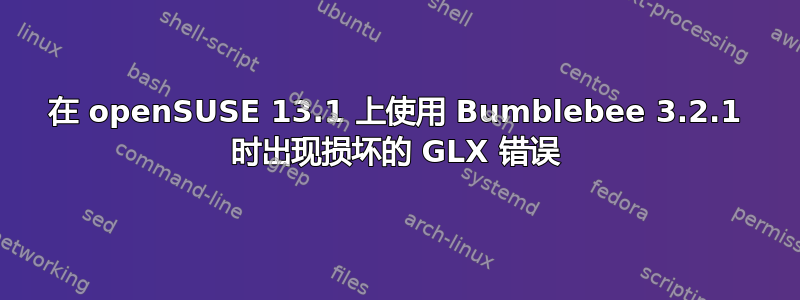
更新
我又重新开始了。这次不是我安装的驱动程序的一键按钮nvidia-bumblebee。这效果稍微好一些,因为现在我又恢复了桌面效果。需要 OpenGL 的应用程序也将重新启动并运行。但是我仍然无法运行 glxspheres:
$ optirun glxspheres
Polygons in scene: 62464
libGL error: failed to load driver: swrast
libGL error: Try again with LIBGL_DEBUG=verbose for more details.
Visual ID of window: 0x20
[VGL] WARNING: The OpenGL rendering context obtained on X display
[VGL] :8 is indirect, which may cause performance to suffer.
[VGL] If :8 is a local X display, then the framebuffer device
[VGL] permissions may be set incorrectly.
Context is Indirect
OpenGL Renderer: GeForce GT 540M/PCIe/SSE2
[VGL] ERROR: in readpixels--
[VGL] 358: GL_ARB_pixel_buffer_object extension not available
老的
我已经为 openSUSE 13.1 64 位安装了 Bumblebee 3.2.1,不幸的是它无法正常工作。独立卡应该关闭,但是如果我使用 optirun/primusrun 我会收到以下错误:
$ optirun glxspheres64
primus: fatal: broken GLX on main X display
$ primusrun glxspheres64
primus: fatal: broken GLX on main X display
我设法发现符号指向一个不存在的共享库:
$ cd /usr/lib64/nvidia/xorg/modules/extensions
$ ls -l
$ libglx.so -> /usr/lib64/nvidia/xorg/modules/extensions/libglx.so.331.4x
我不记得最后一个数字到底是什么,所以这就是尾随 x 的原因。我更改了符号链接以指向其他类似的(现有的)共享库,例如:
- /usr/lib64/xorg/modules/extensions/libglx.so
- /usr/lib64/xorg/modules/updates/extensions/libglx.so.331.79
但这不起作用(即使在重新启动后)。所以我没主意了。有人可以帮我吗?为了完整起见,我现在将详细说明如何安装 bumblebee。
我是如何安装 Bumblebee 的
- 首先,我使用本指南清理了我的系统: http://smithfarm-thebrain.blogspot.cz/2013/10/opensuse-131-nvidia-optimus-bumblebee.html
- 重启
- 然后我根据本指南的“程序”部分安装了 Bumblebee:http://en.opensuse.org/SDB:NVIDIA_Bumblebee
- 根据同一指南,我使用“GeForce 8 及更高版本”的一键按钮安装了 NVIDIA 驱动程序:http://en.opensuse.org/SDB:NVIDIA_drivers
- 重启
验证输出
$ groups
users wheel video vboxusers bumblebee
# ls /proc/acpi/bbswitch
/proc/acpi/bbswitch
# cat /proc/acpi/bbswitch
0000:01:00.0 OFF
# systemctl status bumblebeed
bumblebeed.service - Bumblebee C Daemon
Loaded: loaded (/usr/lib/systemd/system/bumblebeed.service; enabled)
Active: active (running) since Mon 2014-06-16 17:15:54 CEST; 31min ago
Main PID: 730 (bumblebeed)
CGroup: /system.slice/bumblebeed.service
└─730 /usr/sbin/bumblebeed
Jun 16 17:26:21 izanagi bumblebeed[730]: [45B blob data]
Jun 16 17:26:21 izanagi bumblebeed[730]: Try '/usr/bin/mknod --help' for more information.
Jun 16 17:26:22 izanagi bumblebeed[730]: [ 642.964255] [WARN][XORG] (WW) Unresolved symbol: fbGetGCPrivateKey
Jun 16 17:26:22 izanagi bumblebeed[730]: [ 642.964294] [ERROR][XORG] (EE) NVIDIA(0): Failed to initialize the GLX module; please check in your X
Jun 16 17:26:22 izanagi bumblebeed[730]: [ 642.964301] [ERROR][XORG] (EE) NVIDIA(0): log file that the GLX module has been loaded in your X
Jun 16 17:26:22 izanagi bumblebeed[730]: [ 642.964307] [ERROR][XORG] (EE) NVIDIA(0): server, and that the module is the NVIDIA GLX module. If
Jun 16 17:26:22 izanagi bumblebeed[730]: [ 642.964313] [ERROR][XORG] (EE) NVIDIA(0): you continue to encounter problems, Please try
Jun 16 17:26:22 izanagi bumblebeed[730]: [ 642.964319] [ERROR][XORG] (EE) NVIDIA(0): reinstalling the NVIDIA driver.
Jun 16 17:26:22 izanagi bumblebeed[730]: [ 642.964329] [WARN][XORG] (WW) NVIDIA(0): Unable to get display device for DPI computation.
Jun 16 17:26:22 izanagi bumblebeed[730]: [ 643.080318] [ERROR][XORG] (EE) Server terminated successfully (0). Closing log file.
$ optirun --status
Bumblebee status: Error (3.2.1): [XORG] (EE) Server terminated successfully (0). Closing log file.
答案1
尝试primusrun一下
primusrun glxspheres
如果可能的话,您还应该找出该链接属于哪个包;不过,我假设该软件包已被卸载。因此,请尝试:
rm -rf /usr/lib64/nvidia/xorg/modules/extensions/libglx.so


