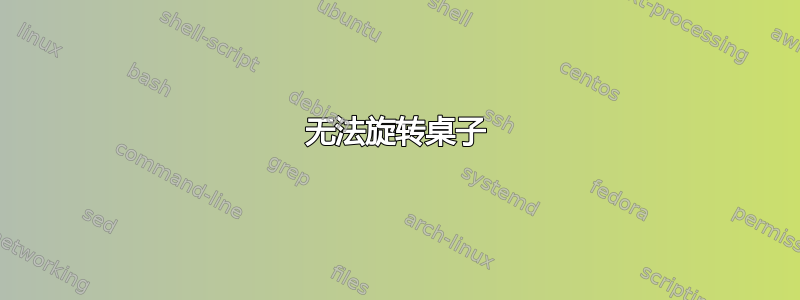
我正在尝试旋转表格以使其适合页面,但似乎无法使用 sidewaystable 或 sideways 制作示例。这是我在网上找到的一段简单代码,应该可以正常工作,但对我来说不起作用。表格和标题都以水平方向显示,并且表格被推到页面下方并远离标题。感谢您的帮助。
\documentclass{article}
\usepackage{rotating}
\begin{document}
\begin{table*}
\centering
\caption{Some description}%
\label{tab:the_table}%
\begin{sideways}%
\begin{tabular}{|c|c|c|}
\hline
Text A & Text B & Test C \\\hline
Text A & Text B & Test C \\\hline
Text A & Text B & Test C \\\hline
\end{tabular}
\end{sideways}
\end{table*}
\end{document}
答案1
我看不到。但是,这里有一个解决方案hvfloat:
\documentclass{article}
\usepackage{hvfloat}
\begin{document}
\hvFloat[%
floatPos=!h,
objectAngle=90,
capPos=t,
capVPos=t,
]{table}{%
\begin{tabular}{|c|c|c|}
\hline
Text A & Text B & Test C \\\hline
Text A & Text B & Test C \\\hline
Text A & Text B & Test C \\\hline
\end{tabular}%
}{some description}{tab:the_table}
\end{document}
答案2
不要将sideways环境嵌套在table*环境中。根据你的排版目标,你应该
使用单个
sidewaystable环境,它将旋转环境的整个内容,包括标题,或使用
\rotatebox{90}{...}指令仅旋转tabular环境。用于90逆时针旋转或-90用于顺时针旋转。
请注意,sidewaystable环境总是占据整个页面。
这里有一些说明这两个选项的示例代码。
\documentclass{article}
\usepackage{rotating} % for 'sidewaystable' env.
\begin{document}
%% First option: use a 'sidewaystable' env.
\begin{sidewaystable}
\centering
\caption{Some description}
\label{tab:the_table}
\begin{tabular}{|c|c|c|}
\hline
Text A & Text B & Test C \\\hline
Text A & Text B & Test C \\\hline
Text A & Text B & Test C \\\hline
\end{tabular}
\end{sidewaystable}
%% Second option: use a '\rotatebox{90){...}' directive
\begin{table}
\centering
\caption{Some description}
\label{tab:the_table}
\rotatebox{90}{%
\begin{tabular}{|c|c|c|}
\hline
Text A & Text B & Test C \\\hline
Text A & Text B & Test C \\\hline
Text A & Text B & Test C \\\hline
\end{tabular}}
\end{table}
\end{document}
答案3
事实证明,dvi 版本没有显示旋转的表格,但两种替代方案(我发布的版本和带来回应的版本)在转换为 pdf 时看起来都很好。



