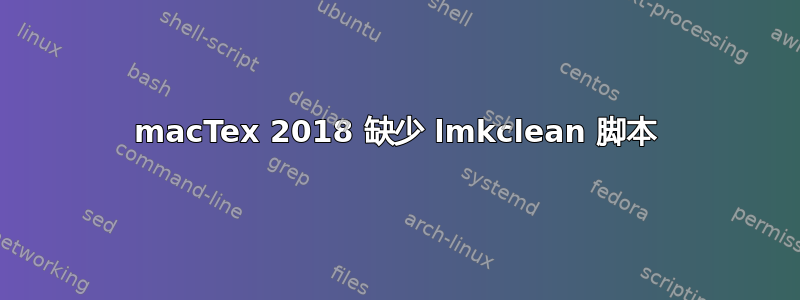
我使用 arara 进行构建,并且它与 2017 MacTex 和 TexShop 配合良好,但是自从我更新到 2018 版 MacTex 后,我收到以下行中的错误:% arara: lmkclean 听起来像这样:I could not find a rule named 'lmkclean' in the provided rule paths. Perhaps a misspelled word? I was looking for a file named 'lmkclean.yaml' in the following paths in order of priority: (/usr/local/texlive/2018/texmf-dist/scripts/arara/rules)
将文件从旧的 2017 分发目录复制到 2018 目录会打印此错误:
I have spotted an error in rule 'lmkclean' located at
'/usr/local/texlive/2018/texmf-dist/scripts/arara/rules'. I could
not parse the rule, something bad happened. Apparently, the
provided YAML file is invalid. I will do my best to help you in
any way I can. There are more details available on this
exception:
DETAILS ---------------------------------------------------------
Cannot create property=command for
JavaBean=com.github.cereda.arara.model.Rule@4c1d9d4b
in
'reader', line 1, column 1:
!config
^
Unable to find
property 'command' on class: com.github.cereda.arara.model.Rule
in 'reader', line 7, column 10:
command: <arara> latexmk
@{include} "@{file}"
我可以做这个:
% arara: clean: {extensions: [aux,log,bib,bbl,blg,glg,glo,gls,idx,ilg,ind,ist,lot,out,xml,toc]}
但这对我来说有点奇怪,它不适用于子目录。有没有办法自动清除子文件夹中的所有临时文件?
答案1
4.0 版arara将与 相关的所有规则合并latexmk为一条规则。为了清除在一系列文档生成中间调用之后生成的所有临时文件,您需要clean在指令中提供一个参数。可能的值包括:
all:顾名思义,此值将删除所有临时、中间文件以及最终生成的格式(如 PostScript 和便携式文档文件)。仅保留相关的源文件。partial:顾名思义,此值将删除所有临时的中间文件并保留最终生成的格式,例如 PostScript 和可移植文档文件。
使用示例:
% arara: latexmk: { clean: partial }
值得一提的是,此参数的优先级高于其他参数。用户手册包含了该latexmk规则所有可用参数的完整列表。
希望能帮助到你。:)





