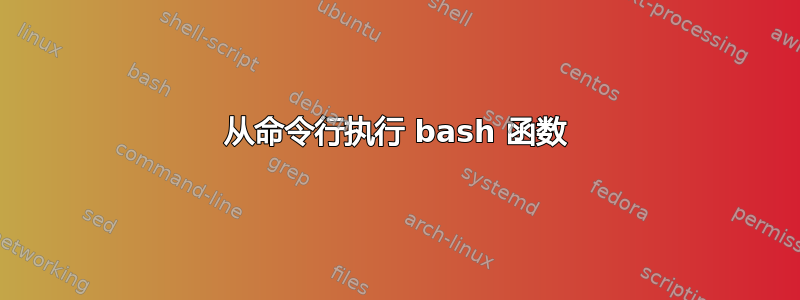
我非常喜欢玩 bash 脚本。但我想增强我使用 bash 脚本的方式。我nepleaks.sh在编程期间使用了如下脚本( ),
~ 1 clean(){
~ 2 lein clean
+ 3 lein deps
+ 4 }
5
6 runApp(){
7 echo("[info] : make sure you've started neo4j.")
8 #lein run -m nepleaks-engine.core
............
34
35 clean
36 #runApp
当我需要clean我的项目时,我一直在评论runApp,反之亦然,然后解雇
$./nepleaks
现在,我想将其修改为类似的内容
$ nepleaks clean or $ nepleaks runApp
我不喜欢先寻找资源nepleaks.sh然后打电话clean或...的想法runApp。
这是我用过的一件可爱的东西https://github.com/cosmin/s3-bash/blob/master/s3-get,我正在调查,但他们的脚本对我来说看起来很复杂。他们支持以下内容,
s3-get -k {accesskey} -s /{path}/{secretid} /{bucketname}
答案1
尝试这个:
case "$1" in
(clean)
clean
exit 1
;;
(runApp)
runApp
exit 0
;;
(*)
echo "Usage: $0 {clean|runApp}"
exit 2
;;
esac
现在你可以这样做:
$ ./nepleaks clean # only run clean
$ ./nepleaks runApp # only runApp
答案2
$ cat <./nepleaks.sh && chmod +x ./nepleaks
> #!/usr/bin/sh
>
> clean() { ... ; }
> runApp() { ... ; }
>
> ${clean+clean}
> ${runApp+runApp}
...
$ env - clean= ./nepleaks.sh
# ^runs only clean()^ #


