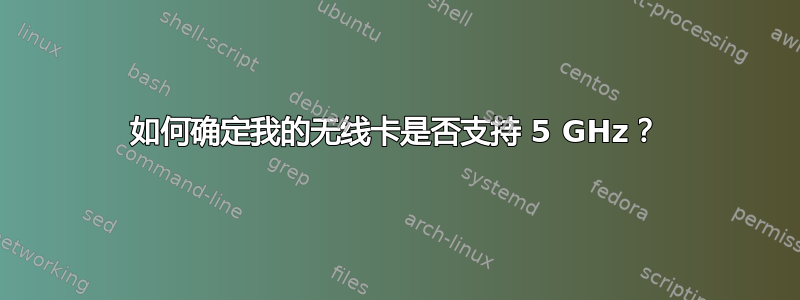
我有
03:00.0 Network controller: Intel Corporation Centrino Wireless-N 2200 (rev c4)
如何确定该卡/驱动程序是否支持 5 GHz?
答案1
通过运行找出接口名称iwconfig
$ iwconfig
eth0 no wireless extensions.
lo no wireless extensions.
wlan0 IEEE 802.11bgn ESSID:"EvanCarroll"
Mode:Managed Frequency:2.437 GHz Access Point: D8:50:E6:44:B2:C8
Bit Rate=19.5 Mb/s Tx-Power=15 dBm
Retry long limit:7 RTS thr:off Fragment thr:off
Power Management:off
Link Quality=61/70 Signal level=-49 dBm
Rx invalid nwid:0 Rx invalid crypt:0 Rx invalid frag:0
Tx excessive retries:1 Invalid misc:80 Missed beacon:0
在这种情况下wlan0,然后运行iwlist <interface> freq,
$ iwlist wlan0 freq
wlan0 13 channels in total; available frequencies :
Channel 01 : 2.412 GHz
Channel 02 : 2.417 GHz
Channel 03 : 2.422 GHz
Channel 04 : 2.427 GHz
Channel 05 : 2.432 GHz
Channel 06 : 2.437 GHz
Channel 07 : 2.442 GHz
Channel 08 : 2.447 GHz
Channel 09 : 2.452 GHz
Channel 10 : 2.457 GHz
Channel 11 : 2.462 GHz
Channel 12 : 2.467 GHz
Channel 13 : 2.472 GHz
Current Frequency:2.437 GHz (Channel 6)
这些通道均不在 2.4 GHz 之外。它不支持 5 GHz。
答案2
如果您想了解您的卡支持什么,iw phy这是一个很好的解决方案很多更多信息(包括支持的频段)。
iwlist显示更多您的区域设置中可用和/或允许的内容、由于 DFS 通道等而禁用的内容,而不是您的设备支持的内容。从iwlist手册页:
freq[uency]/channel Give the list of available frequencies in the device and the number of defined channels. Please note that usually the driver returns the total number of channels and only the frequencies available in the present locale, so there is no one-to-one mapping between frequencies displayed and channel numbers.
答案3
运行 iwconfig 时,您将获得以下可能的信息:
- IEEE 802.11bgn = 仅 2.4 GHz
- IEEE 802.11gn = 仅 2.4 GHz
- IEEE 802.11agn = 2.4 GHz + 5 GHz


