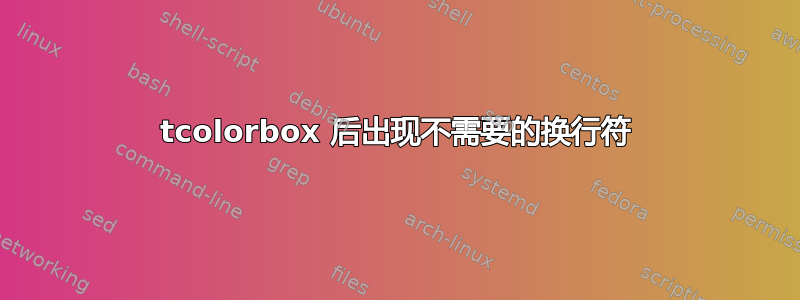
如何避免每个 tcolorbox 后跳转新行?
\documentclass[10pt,a5paper,landscape]{article}
\usepackage{pgffor,luacode,array,tcolorbox,bm,geometry}
\geometry{margin=1.5cm}
\pagestyle{empty}
\begin{luacode}
function Table (n)
for i=1,10
do
tex.print(i.."&\\bm{"..n.."}&"..i*n.."\\\\")
end
end
\end{luacode}
\newcommand{\Table}[1]{%
\begin{tcolorbox}[width=.18\linewidth,colback={white},
title={\textbf{\vphantom{Éq}%
\Large\hfill\textsf{Table de #1}\hfill\strut}},%
colbacktitle=gray!75,coltitle=white,
left=1mm,top=1mm,right=1mm,bottom=1mm]
\large
\hfill$\begin{array}{r@{\;$\times$\;}c@{\;=\;}r}
\directlua{Table(#1)}
\end{array}$\hfill\strut
\end{tcolorbox} bob}
\begin{document}
\foreach \i in {1,...,5} {\Table{\i}}
\end{document}
答案1
通常tcolorbox尝试将框排版为段落;为此将键before和after设置为取决于包是否存在的值parskip(猜测,真的)。通常它们类似于:
before={\par\pagebreak[0]\smallskip\parindent=0pt}, after={\par\smallskip}
如果要清除默认值,请使用键nobeforeafter;在手册中(我的副本第 78 页,版本 4.12),它指出:
清除前后键的缩写。彩色框不放入段落,框前后没有空格。
此外,有时需要该选项hbox;这将根据内容调整框的大小(而不是相反;第 94 页):
capture=hbox:这是 的默认模式\tcbox。内容不能有下部,也不能被破坏。彩色框的大小根据内容的尺寸而定。设置此模式的快捷方式是/tcb/hbox。


