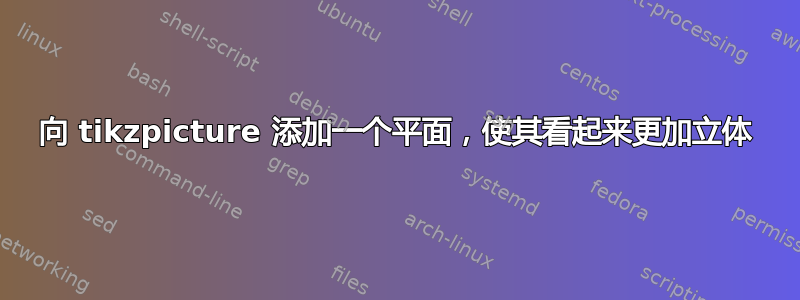
请考虑以下向量配置。
\begin{tikzpicture}
\draw[thick,->] (0,0,0) -- (3,0,0) node[anchor=north east]{$\varepsilon_1$};
\draw[thick,->] (0,0,0) -- (0,3,0) node[anchor=north west]{$\varepsilon_2$};
\draw[thick,->] (0,0,0) -- (0,0,3) node[anchor=south east]{$\tilde{\beta}_3=\varepsilon_3$};
\draw[thick,->] (0,0,0) -- (3,-3,0) node[anchor=east]{$\tilde{\beta}_1$};
\draw[thick,->] (0,0,0) -- (0,3,-3) node[anchor=north west]{$\tilde{\beta}_2$};
\draw[thick,->] (0,0,0) -- (0,-3,-3) node[anchor=east]{$\beta_2$};
\draw[thick,->] (0,0,0) -- (1,2,1) node[anchor=north west]{$\beta_1$};
\end{tikzpicture}
\beta_1我想添加和跨越的平面\beta_2并用数学变量标记它。- 我想让图片看起来更具三维效果,例如通过平面的阴影颜色或虚线(取决于某物是在平面前面还是后面)。
- 我不想画出平面的边界,只想用颜色画出内部。此命令不起作用,
\filldraw[fill=blue!20] (0,-3,-3) -- (1,-1,-2) -- (1,2,1) --- (0,0,0);但它会给出错误。
我目前正在试验tikz。可能无法使此特定配置“好看”。因此,问题不是很具体。
我感谢你的帮助!
这是我在网站上找到的最接近的,并使用了我想要实现的一些技巧,参见 OP 本身的最后一个答案。
我走了多远……
答案1
这是一个建议。
\documentclass[tikz,border=3.14mm]{standalone}
\usetikzlibrary{intersections}
\begin{document}
\begin{tikzpicture}[font=\sffamily]
\draw[thick,->] (0,0,0) coordinate(O) -- (0,-3,-3) coordinate(b2) node[anchor=east]{$\beta_2$};
\draw[thick,->] (O) -- (1,2,1) coordinate(b1) node[anchor=north west]{$\beta_1$};
\fill[gray,opacity=0.3,name path=plane] (O) -- (b1) -- ++ (b2)
node[midway,above,sloped,black,opacity=1]{plane} -- (b2) -- cycle;
\path[name path=E1] (O) -- (3,0,0);
\draw[name intersections={of=plane and E1,by={aux,i1}},dashed] (O)--(i1);
\draw[thick,->] (i1) -- (3,0,0) node[anchor=north east]{$\varepsilon_1$};
\draw[thick,->] (O) -- (0,3,0) node[anchor=north west]{$\varepsilon_2$};
\draw[thick,->] (O) -- (0,0,3) node[anchor=south east]{$\tilde{\beta}_3=\varepsilon_3$};
\path[name path=B1] (O) -- (3,-3,0);
\draw[name intersections={of=plane and B1,by={aux,i2}},dashed] (O) -- (i2);
\draw[thick,->] (i2) -- (3,-3,0) node[anchor=east]{$\tilde{\beta}_1$};
\draw[thick,->] (O) -- (0,3,-3) node[anchor=north west]{$\tilde{\beta}_2$};
\end{tikzpicture}
\end{document}
如果在最后一段中\filldraw[fill=blue!20] (0,-3,-3) -- (1,-1,-2) -- (1,2,1) --- (0,0,0);使用 2而不是 3,则您的命令不会引发错误。-




