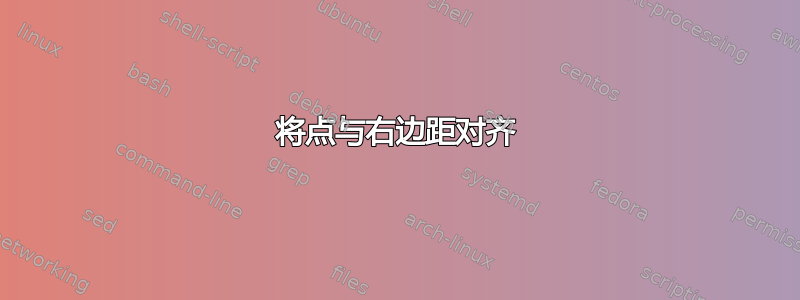
我想知道是否有人能帮我将标记对齐到右边距。提前谢谢!
\documentclass{exam}
\usepackage[utf8]{inputenc}
\usepackage[left=1cm, right=4cm, top=2cm]{geometry}
\renewcommand\questionlabel{Question \thequestion}
\pointsinrightmargin
\begin{document}
\begin{questions}
\question[20] Why is there air?
\question What if there were no air?
\begin{parts}
\part[10]Describe the effect on the balloon industry.
\part[10]Describe the effect on the aircraft industry.
\end{parts}
\end{questions}
\end{document}
答案1
一个非常简单的解决方案,无需过多考虑exam其工作原理,就是使用\partshook并更改\rightpointsmargin,这样所有内容就对齐了。不是很优雅,也是因为我通过反复试验找到了边距,但有效:
\renewcommand{\partshook}{\setlength{\rightpointsmargin}{-.212cm}}
梅威瑟:
\documentclass{exam}
\usepackage[utf8]{inputenc}
\usepackage[left=1cm, right=4cm, top=2cm]{geometry}
\renewcommand{\partshook}{\setlength{\rightpointsmargin}{-.212cm}}
\renewcommand\questionlabel{Question \thequestion}
\pointsinrightmargin
\begin{document}
\begin{questions}
\question[20] Why is there air?
\question What if there were no air?
\begin{parts}
\part[10]Describe the effect on the balloon industry.
\part[10]Describe the effect on the aircraft industry.
\end{parts}
\end{questions}
\end{document}
subparts只要您仅在环境中使用它们,这也应该可以正常工作parts。否则,您可以对 执行相同操作\subpartshook。




