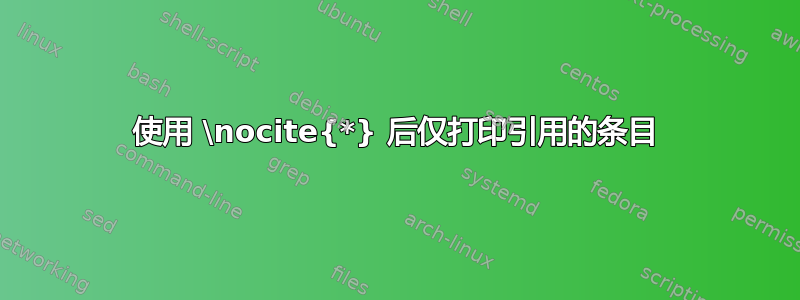
在我的文档中,我必须打印所有 bib 条目,以展示我对所选主题的研究结果......因此我使用:
% Biblatex
\usepackage[
backend=biber,
style=authoryear,
citestyle=authoryear-ibid,
url=false,
isbn=false,
notetype=footonly,
hyperref=false,
sortlocale=de]{biblatex}
% print all bib entries
\nocite{*}
\printbibliography[heading=none]
问题是我想再次打印文档末尾的 bib 条目。但这次只打印引用的条目...因此我使用:
% print only cited entries
\printbibliography
设置 \nocite{*} 仍处于活动状态,所有 bib 条目都会再次打印。我如何才能停用文档末尾的设置以仅打印引用的 bib 条目?
答案1
一旦发布,\nocite{*}所有条目都将出现在参考书目中,除非您应用额外的过滤,否则无法返回。
这里有一个很好的技巧如何将参考书目分为“引用的作品”和“未引用的作品”?你可以将参考书目分为“引用”和“未引用”两部分。这样你就可以再次“关闭”了\nocite{*}。
但是,使用refsections,您可以创建一个独立于文档其余部分的单独列表。如果所有明确引用的条目都出现在最后的正常参考书目中,这通常非常适合出版物列表。
\documentclass[british]{article}
\usepackage[T1]{fontenc}
\usepackage[utf8]{inputenc}
\usepackage{babel}
\usepackage{csquotes}
\usepackage[style=authoryear-ibid, backend=biber]{biblatex}
\addbibresource{biblatex-examples.bib}
\begin{document}
\cite{worman}
\begin{refsection}
\nocite{*}
\printbibliography[keyword=secondary, title={List of Publications}]
\end{refsection}
\cite{sigfridsson,nussbaum}
\printbibliography
\end{document}



