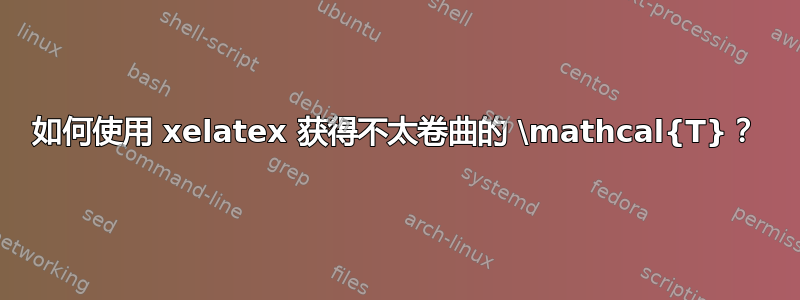
我正在使用 pandoc 编译以下文档:
$\mathcal{T}$
使用这个命令行:
pandoc -s --from markdown --to latex -o foo.pdf <(echo 'foo: $\mathcal{T}$')
如果我使用 xelatex ( --pdf-engine xelatex),结果如下所示:
但使用 pdflatex (默认,或--pdf-engine pdflatex),它看起来像这样:
如果可以的话,我想使用 xelatex,但我更喜欢 pdflatex 的结果——是什么导致了这种差异,有没有办法让 xelatex 输出的数学字母更像 pdflatex 生成的字母?
答案1
根据 OP 的要求添加了答案。
更卷曲的“T”来自 OpenType 版本的 Latin Modern:拉丁现代数学 (OTF),版本 1.959。正如@UlrikeFischer 解释的那样这个答案,这是一个设计选择。
假设您当前的情况如下:
% !TeX program = XeLaTeX
\documentclass{article}
\usepackage{unicode-math}
\begin{document}
$\mathcal{T}$ % <- This produces the more curly calligraphic script
\end{document}
为了恢复经典的计算机现代书法字体,而无需搜索字体名称和了解字体声明,您可以考虑使用mathalfa包裹:
% !TeX program = XeLaTeX
\documentclass{article}
\usepackage{unicode-math}
\let\mathcal\relax % <- Just in case (This is usually unnecessary).
\usepackage[cal=cm]{mathalfa}
\begin{document}
$\mathcal{T}$ % <- Classical Computer Modern calligraphic script
\end{document}




