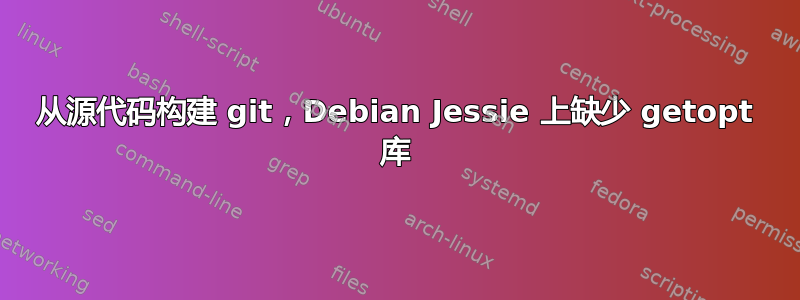
我按照以下说明从源代码构建 git: https://git-scm.com/book/en/v2/Getting-Started-Installing-Git
我收到错误“无法找到 getopt 包”,在 apt 更新后也是如此。在 debian 软件包档案中找不到包含库的软件包。
有什么办法可以解决这个问题吗?
我正在将它运行到docker容器中:
from debian:latest
RUN apt-get update
# git installation
RUN apt-get install \
dh-autoreconf \
libcurl4-gnutls-dev \
libexpat1-dev \
gettext \
libz-dev \
libssl-dev \
asciidoc \
xmlto \
docbook2x \
getopt
RUN wget https://github.com/git/git/archive/v2.13.0.tar.gz -P /tmp/src/git \
tar -zxf /tmp/src/git/v2.13.0.tar.gz -C /tmp/bin/git \
cd /tmp/bin/git \
make configure \
./configure --prefix=/usr \
make all doc info \
make install install-doc install-html install-info
答案1
由于没有 getopt 包,我不得不使用 gnulib。


