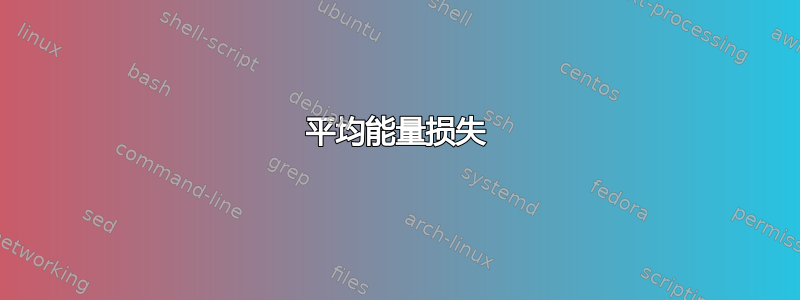
我如何制作包含 pdf 的目录、图表列表和表格列表
\documentclass{memoir}
\usepackage{pdfpages}
\usepackage{hyperref}
\usepackage{cleveref}
\begin{document}
\tableofcontents
\listoffigures
\listoftables
\include{Chapter1/chapter01}
\includepdf[pages=1-19]{./Chapter2/Article1.pdf}
\end{document}
答案1
您可以使用包的addtotoc和选项来指定完整的文档结构和表格和图形列表。addtolistpdfpages
您将获得指向该页面的超链接,而不是页面上的确切位置,但这并不是世界末日。(您可以这样做,但不是以自动方式。)
平均能量损失
\documentclass{memoir}
\usepackage{pdfpages}
\begin{document}
\tableofcontents
\listoffigures
\listoftables
\include{Chapter1/chapter01}
\includepdf[%
pages=1-19,
addtotoc={
1,chapter,0,Article 1,A1-1,
2,section,1,First Section of Article 1,A1-2,
2,section,1,Second Section of Article 1,A1-3
},
addtolist={
3,figure,First Figure of Article 1,A1-4,
3,figure,Second Figure of Article 1,A1-5,
4,table,First Table of Article 1,A1-6
}
]{./Chapter2/Article1.pdf}
\end{document}


