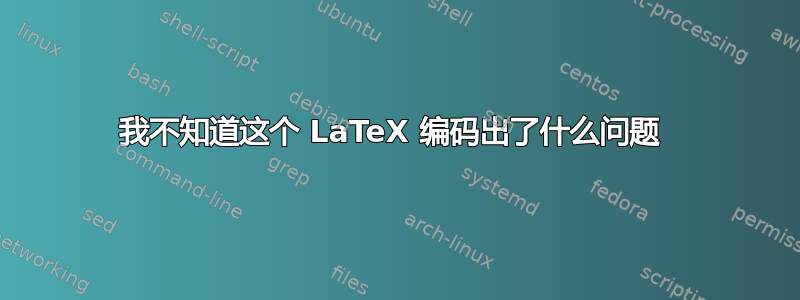
我刚刚安装了LaTeX基础版,只下载了编码中的软件包;这是我想要的期刊编码格式。但是,每当我想要执行编码时,我都会收到错误消息。
请注意,我可以使用 LaTeX 在线手册中的基本命令执行 PDF 文件。这是我尝试执行的代码。
我唯一无法找到并安装的包是doublespace。
有什么见解吗?提前谢谢您。
% this shell was created by Guillaume R. Frechette % it is a modification of the Standard LaTex Article (Harvard) shell
\documentclass[11pt]{article} %%%%%%%%%%%%%%%%%%%%%%%%%%%%%%%%%%%%%%%%%%%%%%%%%%%%%%%%%%%%%%%%%%%%%%%%%%%%%%%%%%%%%%%%%%%%%%%%%%%%%%%%%%%%%%%%%%%%%%%%%%%%%%%%%%%%%%%%%%%%%%%%%%%%%%%%%%%%%%%%%%%%%%%%%%%%%%%%%%%%%%%%%%%%%%%%%%%%%%%%%%%%%%%%%%%%%%%%%%%%%%%%%%%%%%%%%%%%%%%%%%%%%%%%%%%% \usepackage{amsfonts} \usepackage{graphicx} \usepackage{amsmath} \usepackage{harvard} \usepackage{float} \usepackage{endnotes} \usepackage{doublespace}
\setcounter{MaxMatrixCols}{10} %TCIDATA{OutputFilter=LATEX.DLL} %TCIDATA{} %TCIDATA{Created=Mon Jun 10 12:02:11 2002} %TCIDATA{LastRevised=Mon Jun 10 12:48:41 2002} %TCIDATA{} %TCIDATA{} %TCIDATA{Language=American English} %TCIDATA{CSTFile=LaTeX article (bright).cst}
\setlength{\textwidth}{5.5in} \setlength{\textheight}{8in} \setlength{\oddsidemargin}{0.5in} \setlength{\topmargin}{0in} \setcounter{secnumdepth}{-1} \makeatletter \renewcommand{\section}{\@startsection {section}{1}{\z@}{3.5ex plus -1ex minus -.2ex}{2.3ex plus .2ex}{\centering\normalsize\bf}} \renewcommand{\subsection}{\@startsection {subsection}{2}{\z@}{3.25ex plus -1ex minus -.2ex}{1.5ex plus .2ex}{\normalsize\bf}} \renewcommand{\subsubsection}{\@startsection {subsubsection}{3}{\z@}{3.25ex plus -1ex minus -.2ex}{1.5ex plus .2ex}{\raggedright\normalsize\underline}} \def\enoteformat{\raggedright \parindent=1.8em \leavevmode\llap{\hbox{$^{\@theenmark}$}}} \makeatother \renewcommand{\footnote}{\endnote} \newtheorem{theorem}{Theorem} \newtheorem{acknowledgement}[theorem]{Acknowledgement} \newtheorem{algorithm}[theorem]{Algorithm} \newtheorem{axiom}[theorem]{Axiom} \newtheorem{case}[theorem]{Case} \newtheorem{claim}[theorem]{Claim} \newtheorem{conclusion}[theorem]{Conclusion} \newtheorem{condition}[theorem]{Condition} \newtheorem{conjecture}[theorem]{Conjecture} \newtheorem{corollary}[theorem]{Corollary} \newtheorem{criterion}[theorem]{Criterion} \newtheorem{definition}[theorem]{Definition} \newtheorem{example}[theorem]{Example} \newtheorem{exercise}[theorem]{Exercise} \newtheorem{lemma}[theorem]{Lemma} \newtheorem{notation}[theorem]{Notation} \newtheorem{problem}[theorem]{Problem} \newtheorem{proposition}[theorem]{Proposition} \newtheorem{remark}[theorem]{Remark} \newtheorem{solution}[theorem]{Solution} \newtheorem{summary}[theorem]{Summary} \newenvironment{proof}[1][Proof]{\textbf{#1.} }{\ \rule{0.5em}{0.5em}} \input{tcilatex}
\begin{document}
\title{A Paper For a Journal of the APSA (don't forget to make it 12 words or less)} \author{Polly Scie} \date{} \maketitle
\pagebreak
%TCIMACRO{\TeXButton{beginflushleft}{\begin{flushleft}} }% %BeginExpansion \begin{flushleft} %EndExpansion %TCIMACRO{\TeXButton{worddouble}{\setstretch{1.805}\small\normalsize} }% %BeginExpansion \setstretch{1.805}\small\normalsize %EndExpansion This second grey box [worddouble] is optional. SWP's double space and the spacing between characters is different from other standard word processors such as Word (SWP puts less words per page). Hence, if you are close to the 45 pages limit, you can leave the [worddouble] tex field which reduces the spacing between lines to have approximately the same number of words per page as Word. Otherwise just delete it. In either case however, delete this explanation.
%TCIMACRO{\TeXButton{beginabstract}{\begin{abstract}}}% %BeginExpansion \begin{abstract}% %EndExpansion Type your abstract here. %TCIMACRO{\TeXButton{endabstract}{\end{abstract}}}% %BeginExpansion \end{abstract}% %EndExpansion \pagebreak
\section{Section}
This shell document provides a sample layout of an American Political Science Association article. It is based on the Standard LaTex Article (Harvard) shell. Replace the text in this shell with your own.
\subsection{Subsection}
Use the Section tag for major sections, the Subsection tag for subsections, and the Subsubsection tab for subsubsections. Notice that I have put a period after the Subsubsection below. You should always do this if you go to that level, it is required by the Style Manual. Do not go lower than subsubsection as the style manual does not give any guidance as to how those should look like.\footnote{% I need to test the footnotes to make sure they are raggedright as required by the style manual and not justified as in the standard latex article. I also need more text so I cover at least 2 lines.}
\subsubsection{Subsubsection.}
You can apply the logical markup tag \emph{Emphasized}.
You can apply the visual markup tags \textbf{Bold}, \textit{Italics}, \textrm{Roman}, \textsf{Sans Serif}, \textsl{Slanted}, \textsc{Small Caps}, and \texttt{Typewriter}.
You can apply the special, mathematics only, tags $\mathbb{BLACKBOARD}$ $% \mathbb{BOLD}$, $\mathcal{CALLIGRAPHIC}$, and $\mathfrak{fraktur}$. Note that blackboard bold and calligraphic are correct only when applied to uppercase letters A through Z.
You can apply the size tags {\tiny tiny}, {\scriptsize scriptsize}, {\footnotesize footnotesize}, {\small small}, {\normalsize normalsize}, {\large large}, {\Large Large}, {\LARGE LARGE}, {\huge huge} and {\Huge Huge}% .
\subsection{Lists}
You can create numbered, bulleted, and description lists using the tag popup at the bottom left of the screen.
\begin{enumerate} \item List item 1
\item List item 2 \end{enumerate}
\begin{itemize} \item Bullet item 1
\item Bullet item 2 \end{itemize}
\begin{description} \item[Description List] Each description list item has a term followed by the description of that term. Double click the term box to enter the term, or to change it.
\item[Bunyip] Mythical beast of Australian Aboriginal legends. \end{description}
\QTP{Body Math} This is a Body Math paragraph. Each time you press the Enter key, Scientific WorkPlace switches to mathematics mode. This is convenient for carrying out ``scratchpad'' computations.
\subsection{Theorem Environments}
The following theorem-like environments (in alphabetical order) are available in this style.
\begin{acknowledgement} This is an acknowledgement \end{acknowledgement}
\begin{algorithm} This is an algorithm \end{algorithm}
\begin{axiom} This is an axiom \end{axiom}
\begin{case} This is a case \end{case}
\begin{claim} This is a claim \end{claim}
\begin{conclusion} This is a conclusion \end{conclusion}
\begin{condition} This is a condition \end{condition}
\begin{conjecture} This is a conjecture \end{conjecture}
\begin{corollary} This is a corollary \end{corollary}
\begin{criterion} This is a criterion \end{criterion}
\begin{definition} This is a definition \end{definition}
\begin{example} This is an example \end{example}
\begin{exercise} This is an exercise \end{exercise}
\begin{lemma} This is a lemma \end{lemma}
\begin{proof} This is the proof of the lemma. \end{proof}
\begin{notation} This is notation \end{notation}
\begin{problem} This is a problem \end{problem}
\begin{proposition} This is a proposition \end{proposition}
\begin{remark} This is a remark \end{remark}
\begin{solution} This is a solution \end{solution}
\begin{summary} This is a summary \end{summary}
\begin{theorem} This is a theorem \end{theorem}
\begin{proof}[Proof of the Main Theorem] This is the proof. \end{proof}
\textbf{DO\ NOT\ DELETE THE\ ENDNOTES TEX\ FIELD (the grey box after this). This is what transforms the footnotes into endnotes as required by the Style Manual.} %TCIMACRO{% %\TeXButton{endnotes}{\newpage %\begingroup %\renewcommand{\enotesize}{\normalsize} %\theendnotes %\endgroup}}% %BeginExpansion \newpage \begingroup \renewcommand{\enotesize}{\normalsize} \theendnotes \endgroup% %EndExpansion \pagebreak
\bibliographystyle{kluwer} \bibliography{harvard}
Your bibliographical information should be in ..\TEXTsymbol{\backslash}TCITex% \TEXTsymbol{\backslash}bibtex\TEXTsymbol{\backslash}bib\TEXTsymbol{\backslash% }harvard.bib. You can modify the appearance of references by selecting Typeset/Options and Packages. Scroll down the Packages in Use, select harvard, click on Modify, then use Category and Options to make your choices. References which are not cited in the text should be inserted here, between the [BIBTEX] and [endflushleft] using the Bibliography Entry Only -- No Citation option.
%TCIMACRO{\TeXButton{endflushleft}{\end{flushleft}}}% %BeginExpansion \end{flushleft}% %EndExpansion \pagebreak
%TCIMACRO{\TeXButton{B}{\begin{table}[here] \centering}}% %BeginExpansion \begin{table}[here] \centering% %EndExpansion \begin{tabular}{|l|l|l|} \hline Your & tables & should \ come & here. & Each \ separated & by & pagebreaks. \ \hline Use & the & table4_3 \ \hline fragment & to & create \ \hline tables & and & replace \ \hline tbp & by & here \ \hline in & the & first \ \hline tex & field & [B]. \ \hline Or & just & copy \ \hline paste & this & (from \ \hline \lbrack B] & to & [E]). \ \hline \end{tabular} \caption{Table Caption\label{key}} %TCIMACRO{\TeXButton{E}{\end{table}}}% %BeginExpansion \end{table}% %EndExpansion \pagebreak
Then your figures should come last. Also each separated by a page break. Don't forget to specify here as the Floating Placement in the Frame tab of Graphic Properties.
\end{document}


