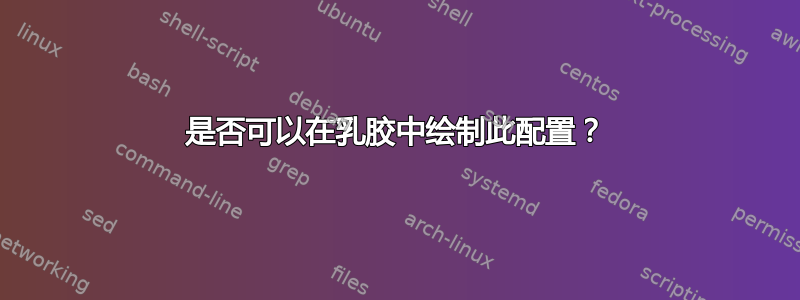
答案1
欢迎来到 TeX.SE!此网站的目的是交换代码,并在遇到 LaTeX 问题时寻求帮助。这通常不包括要求其他人将屏幕截图翻译成 LaTeX 代码。但是,对于新手有时会有例外。
\documentclass[tikz,border=3.14mm]{standalone}
\usepackage{tikz-3dplot}
\usetikzlibrary{3d,shapes.geometric,shadows.blur}
% small fix for canvas is xy plane at z % https://tex.stackexchange.com/a/48776/121799
\makeatletter
\tikzoption{canvas is xy plane at z}[]{%
\def\tikz@plane@origin{\pgfpointxyz{0}{0}{#1}}%
\def\tikz@plane@x{\pgfpointxyz{1}{0}{#1}}%
\def\tikz@plane@y{\pgfpointxyz{0}{1}{#1}}%
\tikz@canvas@is@plane}
\makeatother
\begin{document}
\tdplotsetmaincoords{60}{130}
\begin{tikzpicture}[tdplot_main_coords,>=latex,line join=bevel]
\coordinate (O) at (0,0,0);
\draw[thick,->] (O) -- (5,0,0) node[anchor=north east]{$x$};
\draw[thick,->] (O) -- (0,5,0) node[anchor=north west]{$y$};
\draw[thick,->] (O) -- (0,0,5) node[anchor=south]{$z$};
\draw[dashed] (O) -- (-5,0,0);
\begin{scope}[canvas is yz plane at x=5,transform shape]
\node[ellipse,fill=blue,fill opacity=0.7,draw,minimum width=2cm,minimum height=8mm,
rotate=65] (elliL) at (2,2) {};
\path (elliL.west) -- (elliL.east) coordinate[pos=0.1] (L1b)
coordinate[pos=0.3] (L1t) coordinate[pos=0.4] (L2b)
coordinate[pos=0.6] (L2t) coordinate[pos=0.7] (L3b)
coordinate[pos=0.9] (L3t);
\foreach \X in {1,2,3}
{\draw[thick,-latex] (L\X b) -- (L\X t);}
\end{scope}
\begin{scope}[canvas is yz plane at x=-1,transform shape]
\node[ellipse,fill=blue,fill opacity=0.7,draw,minimum width=2cm,minimum height=8mm,
rotate=80] (elliR) at (2,2) {};
\path (elliR.west) -- (elliR.east) coordinate[pos=0.1] (R1b)
coordinate[pos=0.3] (R1t) coordinate[pos=0.4] (R2b)
coordinate[pos=0.6] (R2t) coordinate[pos=0.7] (R3b)
coordinate[pos=0.9] (R3t);
\foreach \X in {1,2,3}
{\draw[thick,-latex] (R\X b) -- (R\X t);}
\end{scope}
% this is essentially from the tikz-3dplot manual p. 26-27
\pgfmathsetmacro{\rvec}{7}
\pgfmathsetmacro{\thetavec}{30}
\pgfmathsetmacro{\phivec}{60}
\tdplotsetcoord{P}{\rvec}{\thetavec}{\phivec}
\node[anchor=south west,color=red] at (P) {$B$};
\draw[-stealth,color=red,very thick] (O) -- (P);
\draw[dashed, color=red] (O) -- (Pxy);
\draw[dashed, color=red] (P) -- (Pxy);
\tdplotdrawarc{(O)}{1}{0}{\phivec}{anchor=north}{$\phi$}
\tdplotsetthetaplanecoords{\phivec}
\tdplotdrawarc[tdplot_rotated_coords]{(0,0,0)}{1.5}{0}%
{\thetavec}{anchor=-110}{$\theta$}
%
\begin{scope}[canvas is xy plane at z=0,blue!70]
\path (5,2) -- (-1,2) node[midway,below] {$d$};
\pgflowlevelsynccm% not necessary but maybe nicer
\draw[ultra thick,latex-latex] (5,2) -- (-1,2);
\end{scope}
\end{tikzpicture}
\end{document}
我个人并不想依赖别人,玩这些代码会很有趣。因此,我鼓励你尝试弄清楚这里发生了什么。




