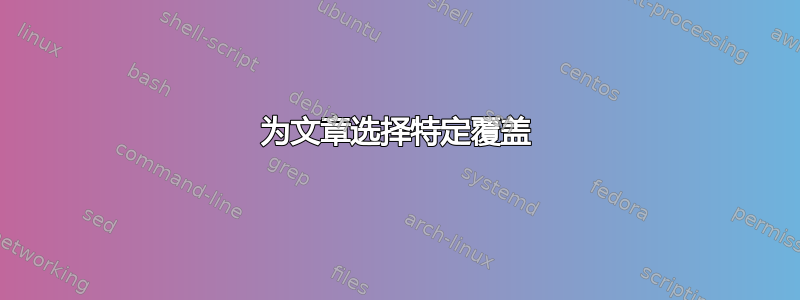
我有一个带有复杂覆盖层的演示文稿,用于展示如何在程序执行期间在控制流图上跟踪信息(参见那里,例如幻灯片 14)。
现在我想用 beamerarticle 制作它的文章版本(不是讲义),并且我只想排版没有注释的基本控制流图,即覆盖图 1。
所以我尝试了(参见第一行的说明)
\begin{frame}<beamer:1-|article:1>[fragile]
État concret de la machine~:
\begin{itemize}
\item ligne en cours d'exécution (contrôle)
\item valeur de chaque variable (environnement)
\end{itemize}
Exemple~: partant d'un environnement où \|x| vaut $2$.
\begin{minipage}{\textwidth}
\begin{minipage}{.3\textwidth}
\begin{lstpython}[style=numbers]
if x >= 0 :
va_x = x
else :
va_x = -x
\end{lstpython}
\end{minipage}\hfill
\begin{minipage}{.65\textwidth}
\centering
\begin{tikzpicture}
\node[style=vertex, onslide=<3>{active}] (1) at (0, 0) {1};
\node[style=vertex, onslide=<4>{active}] (2) at (-1.5, -.75) {2};
\node[style=vertex] (4) at (1.5, -.75) {4};
\draw[->] (1) -- (2) node [pos=.3, above, sloped] {\scriptsize\|x >= 0|};
\draw[->] (1) -- (4) node [pos=.3, above, sloped] {\scriptsize$\neg$\|x >= 0|};
\coordinate (5) at (0, -1.5);
\coordinate (dest) at (0, -2.5);
\draw[dashed] (2)--(5);
\draw[dashed] (4) --(5);
\draw[->, dashed] (5) -- (dest);
\visible<2->{\node[above = 0pt of 1, floyd] {$\{\|x| = 2\}$};}
\visible<4->{\node[above = 0pt of 2, floyd] {$\{\|x| = 2\}$};}
\visible<5->{\node[left = 0pt of 5, floyd] {$\{\|x| = 2, \|va_x| = 2\}$};}
\end{tikzpicture}
\end{minipage}
\end{minipage}
\end{frame}
但最终的文章仍然显示所有注释都叠加在一起的图表。我怎样才能实现只排版与叠加 1 相对应的内容?
由于以上摘录不可编译,因此这里是 MWE:
\documentclass{scrartcl}
\usepackage{beamerarticle}
\begin{document}
\begin{frame}<beamer:1-|article:1>
Some text
\visible<2->{Should not appear in article mode.}
\end{frame}
\end{document}
答案1
解决方法:
您可以使用以下方式隐藏文章版本中的内容\visible<2-|article:0>{...}
\documentclass{scrartcl}
\usepackage{beamerarticle}
\begin{document}
\begin{frame}<beamer:1-|article:1>
Some text
\visible<2-|article:0>{Should not appear in article mode.}
\end{frame}
\end{document}


