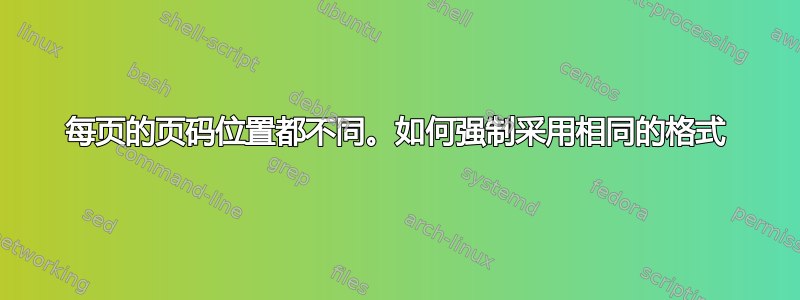
我的文档中的页码编号有问题。首先,它位于第一页页脚的中间(如现在),然后位于第二页页眉的左侧,然后位于第三页页眉的右侧。然后,当我在页眉中添加一些文本时,第 2 页和第 3 页的页码消失了。我尝试了不同的策略来定义一个位置,例如尝试不同的样式、标题页环境和 fancyhdr。非常感谢您的帮助!
\documentclass[twoside,twocolumn, 12pt]{article}
\usepackage{blindtext}
\usepackage[square,numbers,comma,sort&compress]{natbib}
\bibliographystyle{unsrtnatnodoi}
\usepackage{natbib,epsfig,endnotes}
\setlength\parindent{0pt}
\usepackage[utf8]{inputenc}
\usepackage{gensymb}
\usepackage{textgreek}
\usepackage{enumerate}
\usepackage[table]{xcolor}
\usepackage{url}
\usepackage{pgfplots}\pgfplotsset{compat=1.14}
\usepackage{makecell}
\usepackage{float}
\usepackage{times}
% \usepackage{fancyhdr}
% \pagestyle{fancy}
\usepackage{lastpage}
\usepackage{graphicx, subcaption, setspace, booktabs}
\usepackage{multirow}
\usepackage{multicol}
\usepackage{longtable}
\usepackage[myheadings]{fullpage}
\usepackage[T1]{fontenc}
\linespread{1.05}
\setlength{\parskip}{0.2cm}
\widowpenalty10000
\clubpenalty10000
\usepackage[english]{babel}
\usepackage[hmargin=20mm,top=20mm,columnsep=12pt]{geometry}
\newcommand{\HRule}[1]{\rule{\linewidth}{#1}}
%\renewenvironment{titlepage}
%{%
%\if@twocolumn
%\@restonecoltrue\onecolumn
%\else
%\@restonecolfalse\newpage
%\fi
% \thispagestyle{empty}% remove the empty page style
%\setcounter{page}\z@ %remove the counter reset
%}%
%\makeatother
\makeatletter
\renewcommand{\fnum@figure}{Fig. \thefigure}
\makeatother
\usepackage{fancyhdr} % Headers and footers
\pagestyle{fancy} % All pages have headers and footers
\fancyhead{} % Blank out the default header
\fancyfoot{} % Blank out the default footer
\fancyhead[C]{\small Concept Plan $\bullet$ December 2018}
\usepackage{titling}
\usepackage{hyperref}
\begin{document}
\title{ \vspace*{2\baselineskip}
\large \textsc{\today}
\\ [2.0cm]
\HRule{0.5pt} \\
\LARGE \uppercase{\textbf{Concept Plan}\\ Title}
\HRule{0.5pt} \\[0.5cm]
\vspace*{2\baselineskip}}
\date{}
\author{
person and info}
\clearpage\thispagestyle{empty}
\maketitle
\newpage
\vspace{-3\baselineskip}
\textbf{State of the Art}
\blindtext
\newpage
\bibliography{references}
\end{document}
答案1
这是因为你清除了页面样式下的页眉/页脚fancy。你可能需要
\usepackage{fancyhdr}
\fancyhf{}% Clear header/footer
\fancyhead[C]{\small Concept Plan $\bullet$ December 2018}
\fancyhead[RO]{\thepage}
\fancyhead[LE]{\thepage}
\pagestyle{fancy}
请注意,第一页仍将设置plain为\maketitle,默认情况下,页码位于页脚的中心。要更改此设置以匹配您的fancy页面样式(即,将其设置在右侧页眉中,因为第一页是奇数),请添加
\makeatletter
\let\ps@plain\ps@fancy
\makeatother
到您的序言中。这会将plain页面样式设置为等同于fancy。
答案2
fancyplain以下是使用包提供的页面样式的建议fancyhdr:
\documentclass[twoside,twocolumn,12pt]{article}
\usepackage{blindtext}% only for dummy text
\usepackage{fancyhdr}
\pagestyle{fancyplain}
\fancyhf{} % clear default header and footer content
\fancyfoot[C]{\thepage}% page number on both plain and fancy pages
\fancyhead[C]{\fancyplain{}{\small Concept Plan $\bullet$ December 2018}}% header only on fancy pages
\begin{document}
\title{Title}
\date{}
\author{person and info}
\maketitle
\blinddocument
\end{document}



