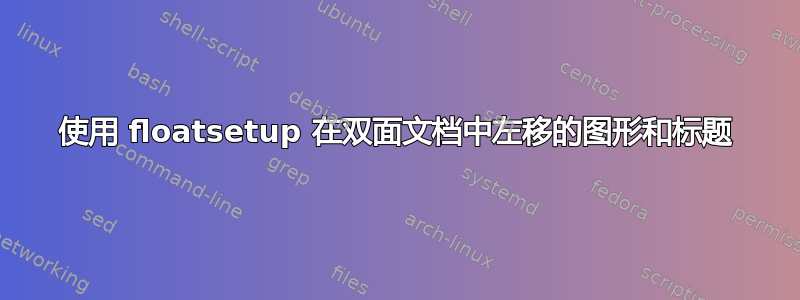
我正在使用包scrbook中的类和配置浮点数floatrow。在双面文档中,奇数页上的浮点数会向左移动 2pt。
如何使浮动元素与偶数页对齐?
例子:
\documentclass[a4paper, twoside, 10pt]{scrbook}
\usepackage{showframe}
\usepackage{floatrow,graphicx}
\floatsetup[figure]{
margins=hangoutside,
capposition=beside,
capbesideposition={top,outside},
floatwidth=\textwidth,
capbesidewidth=\marginparwidth,
facing=yes,
objectset=centering
}
\begin{document}
\begin{figure}[h!]
\includegraphics[draft]{file.pdf}
\caption{my shifted caption (left)}
\end{figure}
\newpage
\begin{figure}[h!]
\includegraphics[draft]{file.pdf}
\caption{my caption (right)}
\end{figure}
\end{document}
答案1
图形与其标题之间的距离必须设置为\marginparsep。默认值为\columnsep
\documentclass[a4paper, twoside, 10pt]{scrbook}
\usepackage{showframe}
\usepackage{floatrow,graphicx}
\DeclareFloatSeparators{marginparsep}{\hskip\marginparsep} % <--------------
\floatsetup[figure]{
margins=hangoutside,
capposition=beside,
capbesideposition={top,outside},
floatwidth=\textwidth,
capbesidewidth=\marginparwidth,
facing=yes,
objectset=centering,
capbesidesep = marginparsep % <------------------
}
\begin{document}
\begin{figure}[h!]
\includegraphics[draft]{file.pdf}
\caption{my shifted caption (left)}
\end{figure}
\newpage
\begin{figure}[h!]
\includegraphics[draft]{file.pdf}
\caption{my caption (right)}
\end{figure}
\end{document}


