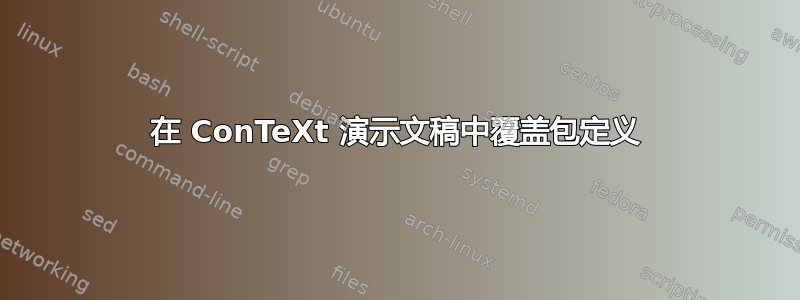
我正在使用 ConTeXt 进行演示。更具体地说,我使用了以下代码:
\usemodule[pre-split]
\starttext
\TitlePage{Famous Quotes}
\Topic{\sc Tufte}
\input tufte
\Topic{\sc Knuth}
\input knuth\page
\Subject{By the way...}
\input knuth
\Topic{\sc Reich}
\input reich
\stoptext
除颜色外,其他一切正常。在源代码中 (http://www.pragma-ade.com/general/sources/s-pre-14.pdf)我在第 7 行发现:
\definecolor [One] [r=.6,g=.4,b=.4]
\definecolor [Two] [r=.4,g=.6,b=.6]
我怎样才能覆盖这些定义?我希望红色变成白色。
答案1
颜色不是固定的,您可以随时使用命令重新定义它们\definecolor。
\starttext
\definecolor [Red] [r=1]
\color[Red]{Is this text red?}
\definecolor [Red] [g=1]
\color[Red]{Is this text red?}
\definecolor [Red] [magenta]
\color[Red]{Is this text red?}
\stoptext
要更改模块中设置的颜色,您必须在加载模块后更改值。
\usemodule[pre-split]
\definecolor [One] [white]
\definecolor [Two] [red]
\starttext
...
\stoptext



