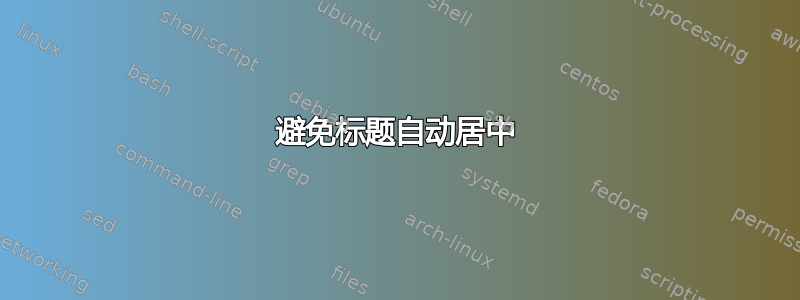
我在 LaTeX 源文件中有:
\usepackage{subcaption}
\captionsetup{compatibility=false}
\begin{figure}
\begin{subfigure}{0.50\textwidth}
\includegraphics[width=0.95\linewidth]{RegressionFixedObservedN4451.png}
\caption{Based on the observed data sets}
\label{fig:RegressionFixedObservedN4451}
\end{subfigure}%
\caption{Regression plot for the fixed condition of the ACT (N = 445). The
x-axis represents the natural logarithm of the absolute value of the minimum
residual score belonging to the sequence of 14 consecutive bars with the
smallest MSE. The y-axis represents the smallest MSE. The top line is the
line $y = 2x + \ln{10}$. The bottom line is the line $y = 2x-\ln{10}$. The
line exactly in between is the line $y=2x$.}
\label{fig:observedfixedcondion}
\end{figure}
并且标题居中。但我希望标题不居中。我应该怎么做?
答案1
请提供完整的 MWE。顺便说一句,这个问题在 stackexchange 上已经回答过好几次了:左对齐标题
我不知道您指的是什么标题,但这应该可以解决问题:
\captionsetup{justification=raggedright,singlelinecheck=false}


