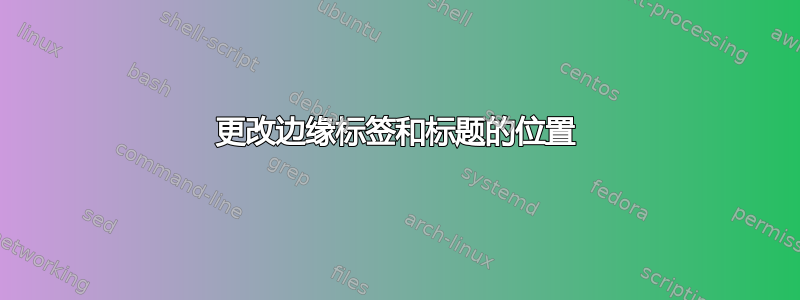
我已经创建了以下图表
\documentclass{article}
\usepackage[margin=1in]{geometry}
\usepackage{amsmath,amssymb}
\usepackage{tikz}
\usetikzlibrary{shapes.geometric,automata,positioning}
\newcommand{\N}{\mathbb{N}} % natuerliche Zahlen
\newcommand{\Z}{\mathbb{Z}} % ganze Zahlen
\newcommand{\Q}{\mathbb{Q}} % rationale Zahlen
\newcommand{\R}{\mathbb{R}} % reelle Zahlen
\newcommand{\Prob}{\mathbb{P}} % Symbol fuer Wahrscheinlichkeitsmaß
\newcommand{\E}{\mathbb{E}} % Symbol fuer Erwartungswert
\newcommand{\QAt}{\mathbf{Q}_{A_{2}A_{2}}}
\newcommand{\QAo}{\mathbf{Q}_{A_{1}A_{1}}}
\newcommand{\QAot}{\mathbf{Q}_{A_{1}A_{2}}}
\newcommand{\QAto}{\mathbf{Q}_{A_{2}A_{1}}}
\newcommand{\QAtC}{\mathbf{Q}_{A_{2}C}}
\newcommand{\QAtw}{\mathbf{Q}_{A_{2}\{\omega\}}}
\newcommand{\QAow}{\mathbf{Q}_{A_{1}\{\omega\}}}
\newcommand{\I}{\mathbf{I}}
\newcommand{\vf}{\mathbf{v}}
\newcommand{\Df}{\mathbf{D}}
\newcommand{\af}{\pmb{\alpha}}
\newcommand{\eef}{\mathbf{e}}
\newcommand{\Psf}{\pmb{\Psi}}
\newcommand{\Phf}{\pmb{\Phi}}
\newcommand{\bef}{\pmb{\beta}}
\newcommand{\Pf}{\mathbf{P}}
\newcommand{\Qf}{\mathbf{Q}}
\newcommand{\mf}{\mathbf{m}}
\newcommand{\ef}{\pmb{\varepsilon}}
\newcommand{\Hf}{\mathbf{H}}
\newcommand{\Ef}{\mathbf{E}}
\newcommand{\Mf}{\mathbf{M}}
\newcommand{\Vf}{\mathbf{V}}
\newcommand{\gf}{\mathbf{g}}
\newcommand{\QSo}{\mathbf{Q}_{S' S'}}
\newcommand{\QSot}{\mathbf{Q}_{S' S''}}
\newcommand{\QSt}{\mathbf{Q}_{S'' S''}}
\newcommand{\UP}[2]{\makebox[0pt]{\smash{\raisebox{1.5em}{$\phantom{#2}#1$}}}#2}
\newcommand{\LF}[1]{\makebox[0pt]{$#1$\hspace{4.5em}}}
\newcommand{\zfo}{\mathbf{z}_{1}}
\newcommand{\zft}{\mathbf{z}_{2}}
\newcommand{\zf}{\mathbf{z}}
\begin{document}
\begin{figure}
\centering
\begin{tikzpicture}[->,>=stealth,shorten >=1pt,auto,node distance=2cm,
semithick,
every state/.append style={fill=red,draw=none,text=white,circle},
every loop/.append style={looseness=5}]
\path[use as bounding box] (-2.7,0.45) rectangle (15,-10.65);
\node[state] (A) {$A_{2}(0)$};
\node (B) [right=of A] {$\{\omega\}$};
\node[state] (C) [right=of B] {$A_{1}(0)$};
\node[state] (D) [below=of A] {$A_{2}(1)$};
\node (E) [right=of D] {$\{\omega\}$};
\node[state] (F) [right=of E] {$A_{1}(1)$};
\node[state] (G) [below=of D] {$A_{2}$(n{-}2)};
\node (H) [right=of G] {$\{\omega\}$};
\node[state] (I) [right=of H] {$A_{1}$(n{-}2)};
\node[state] (J) [below=of G] {$A_{2}$(n{-}1)};
\node (K) [right=of J] {$\{\omega\}$};
\node[state] (L) [right=of K] {$A_{1}$(n{-}1)};
\path (A) edge node {$\QAtw$} (B)
edge [left] node {$\QAt$} (D)
edge node {$\QAto$} (F)
(C) edge [above] node {$\QAow$} (B)
edge [above] node {$\QAot$} (D)
edge [right] node {$\QAo$} (F)
(D) edge node {$\QAtw$} (E)
node(aux) {} (G)
(F) edge [above] node {$\QAow$} (E)
node(aux1) {} (I)
(G) edge node {$\QAtw$} (H)
edge [left] node {$\QAt$} (J)
edge node {$\QAto$} (L)
(I) edge [above] node {$\QAow$} (H)
edge node {$\QAot$} (J)
edge node {$\QAo$} (L)
(J) edge [above] node {$1$} (K)
(L) edge [above] node {$1$} (K);
\node[below=8mm of aux,font=\bfseries\Huge]{\vdots};
\node[below=8mm of aux1,font=\bfseries\Huge]{\vdots};
\end{tikzpicture}
\caption{\"Ubergangsgraph von $X$.}\label{Abbildung4}
\end{figure}
\end{document}
问题是我想改变两个子图中间边标签的位置,同时让标题不出现在图中。谢谢您的帮助
答案1
@marmot建议使用poskey,这很好,但它无法让您完全按照自己的意愿进行操作。它只占用了 90% 的路程。以下是仅使用 key 时的效果pos=0.8(即从起始节点到终止节点的 80%):
您会注意到标签的位置并不准确。有两种方法(或两种方法)可以解决这个问题。最简单的方法是还除了 之外,还指定位置(例如above、east、等) 。这是完整的 MWE,以及为这些线标签指定的锚点和:belowpos=...pos
\documentclass{article}
\usepackage[margin=1in]{geometry}
\usepackage{amsmath,amssymb}
\usepackage{tikz}
\usetikzlibrary{shapes.geometric,automata,positioning}
\newcommand{\N}{\mathbb{N}} % natuerliche Zahlen
\newcommand{\Z}{\mathbb{Z}} % ganze Zahlen
\newcommand{\Q}{\mathbb{Q}} % rationale Zahlen
\newcommand{\R}{\mathbb{R}} % reelle Zahlen
\newcommand{\Prob}{\mathbb{P}} % Symbol fuer Wahrscheinlichkeitsmaß
\newcommand{\E}{\mathbb{E}} % Symbol fuer Erwartungswert
\newcommand{\QAt}{\mathbf{Q}_{A_{2}A_{2}}}
\newcommand{\QAo}{\mathbf{Q}_{A_{1}A_{1}}}
\newcommand{\QAot}{\mathbf{Q}_{A_{1}A_{2}}}
\newcommand{\QAto}{\mathbf{Q}_{A_{2}A_{1}}}
\newcommand{\QAtC}{\mathbf{Q}_{A_{2}C}}
\newcommand{\QAtw}{\mathbf{Q}_{A_{2}\{\omega\}}}
\newcommand{\QAow}{\mathbf{Q}_{A_{1}\{\omega\}}}
\newcommand{\I}{\mathbf{I}}
\newcommand{\vf}{\mathbf{v}}
\newcommand{\Df}{\mathbf{D}}
\newcommand{\af}{\pmb{\alpha}}
\newcommand{\eef}{\mathbf{e}}
\newcommand{\Psf}{\pmb{\Psi}}
\newcommand{\Phf}{\pmb{\Phi}}
\newcommand{\bef}{\pmb{\beta}}
\newcommand{\Pf}{\mathbf{P}}
\newcommand{\Qf}{\mathbf{Q}}
\newcommand{\mf}{\mathbf{m}}
\newcommand{\ef}{\pmb{\varepsilon}}
\newcommand{\Hf}{\mathbf{H}}
\newcommand{\Ef}{\mathbf{E}}
\newcommand{\Mf}{\mathbf{M}}
\newcommand{\Vf}{\mathbf{V}}
\newcommand{\gf}{\mathbf{g}}
\newcommand{\QSo}{\mathbf{Q}_{S' S'}}
\newcommand{\QSot}{\mathbf{Q}_{S' S''}}
\newcommand{\QSt}{\mathbf{Q}_{S'' S''}}
\newcommand{\UP}[2]{\makebox[0pt]{\smash{\raisebox{1.5em}{$\phantom{#2}#1$}}}#2}
\newcommand{\LF}[1]{\makebox[0pt]{$#1$\hspace{4.5em}}}
\newcommand{\zfo}{\mathbf{z}_{1}}
\newcommand{\zft}{\mathbf{z}_{2}}
\newcommand{\zf}{\mathbf{z}}
\begin{document}
\begin{figure}
\centering
\begin{tikzpicture}[->,>=stealth,shorten >=1pt,auto,node distance=2cm,
semithick,
every state/.append style={fill=red,draw=none,text=white,circle},
every loop/.append style={looseness=5}]
\path[use as bounding box] (-2.7,0.45) rectangle (15,-10.65);
\node[state] (A) {$A_{2}(0)$};
\node (B) [right=of A] {$\{\omega\}$};
\node[state] (C) [right=of B] {$A_{1}(0)$};
\node[state] (D) [below=of A] {$A_{2}(1)$};
\node (E) [right=of D] {$\{\omega\}$};
\node[state] (F) [right=of E] {$A_{1}(1)$};
\node[state] (G) [below=of D] {$A_{2}$(n{-}2)};
\node (H) [right=of G] {$\{\omega\}$};
\node[state] (I) [right=of H] {$A_{1}$(n{-}2)};
\node[state] (J) [below=of G] {$A_{2}$(n{-}1)};
\node (K) [right=of J] {$\{\omega\}$};
\node[state] (L) [right=of K] {$A_{1}$(n{-}1)};
\path (A) edge node {$\QAtw$} (B)
edge [left] node {$\QAt$} (D)
edge [pos=0.8] node {$\QAto$} (F)
(C) edge [above] node {$\QAow$} (B)
edge [above left,pos=0.8] node {$\QAot$} (D)
edge [right] node {$\QAo$} (F)
(D) edge node {$\QAtw$} (E)
node(aux) {} (G)
(F) edge [above] node {$\QAow$} (E)
node(aux1) {} (I)
(G) edge node {$\QAtw$} (H)
edge [left] node {$\QAt$} (J)
edge [pos=0.8] node {$\QAto$} (L)
(I) edge [above] node {$\QAow$} (H)
edge [above left,pos=0.8] node {$\QAot$} (J)
edge node {$\QAo$} (L)
(J) edge [above] node {$1$} (K)
(L) edge [above] node {$1$} (K);
\node[below=8mm of aux,font=\bfseries\Huge]{\vdots};
\node[below=8mm of aux1,font=\bfseries\Huge]{\vdots};
\end{tikzpicture}
\caption{\"Ubergangsgraph von $X$.}\label{Abbildung4}
\end{figure}
\end{document}
在我看来,这满足了你的需要...但是如果你想更多的灵活性,也可以考虑使用xshift或yshift作为节点标签。在这里,我将xshift左下角问A1A2使用标签xshift=25(仅使用 25 来清晰显示变化)。回想一下,正数xshift向右移动,负数向左移动;正数yshift向上移动,负数向下移动。
在这个例子中,我只更改:
%edge [above left,pos=0.8] node {$\QAot$} (J)% without xshift (current version)
%%%%to
edge [above left,pos=0.8] node[xshift=25] {$\QAot$} (J)
希望这些选项能给您带来所需的灵活性!







