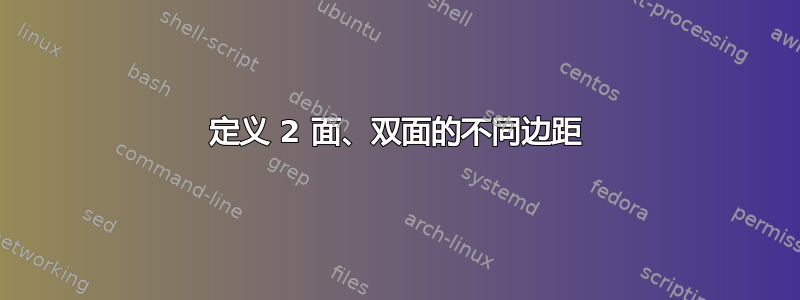
我想创建具有不同边距的双面文章:
- 首页:左边距 = 1.5 厘米,右边距 = 3 厘米
- 封底:左边距 = 4 厘米,右边距 = 6 厘米
我该如何定义它?
请帮忙。这是我的代码:
\documentclass[a4paper,twoside,12pt]{article}
\usepackage[a4paper,landscape,left=1.5cm,right=3cm,top=1cm,bottom=1cm]{geometry}
答案1
您可以使用命令\newgeometry和\restoregeometry(和\savegeometry)几何学包裹。
但你有一个twoside文档并且处于双面模式几何学将交换背面页面的左右边距。
您可能不希望将其与文档的最后一页交换,因为这意味着对于文档的最后一页,您无法预测左边距是 4 厘米而右边距是 6 厘米,还是左边距是 6 厘米而右边距是 4 厘米,因为这取决于文档最后一页的数字奇偶性。
因此,我建议“手动” 设置第一页和最后一页的 LaTeX 参数\oddsidemargin和等。\evensidemargin
确保这些设置在本地范围/组内进行。
不要使用 LaTeX 命令\setlength等\addtolength,因为这些命令的分配在任何情况下都是全局的。而是使用纯 TeX 语法。
这是一个小例子。
我改变了几何中的边距,以便您可以看到第一页和最后一页的边距有所不同。
如果你对如何“手动”调整边距感兴趣,而不使用几何学-包,布局-package 可能是您的信息来源。
\documentclass[a4paper, twoside, 12pt]{article}
%\usepackage[a4paper,landscape,left=1.5cm,right=3cm,top=1cm,bottom=1cm]{geometry}
\usepackage[%
a4paper,
landscape,
left=2cm, % I changed this from 1.5cm to 2cm so you can see that margins on 1st page differ from other margins.
right=4.5cm, % I changed this from 3cm to 4.5cm so you can see that margins on 1st page differ from other margins.
top=1cm,
bottom=1cm,
footskip=\dimexpr(1cm-\ht\strutbox)/2+\ht\strutbox\relax % page numbers/digits usually have depth 0pt, so
% \dp\strutbox isnot taken into account.
% Exception would be: old-style numbers.
]{geometry}
\usepackage{lipsum}
\makeatletter
\@ifundefined{pagewidth}{}{\pagewidth=\paperwidth}%
\@ifundefined{pageheight}{}{\pageheight=\paperheight}%
\@ifundefined{pdfpagewidth}{}{\pdfpagewidth=\paperwidth}%
\@ifundefined{pdfpageheight}{}{\pdfpageheight=\paperheight}%
\makeatother
\begin{document}
\parindent=0ex
\begingroup
% ------------------------------------------------------------
% front page: Left margin = 1.5 cm, right margin = 3 cm
% ............................................................
\textwidth=\paperwidth\relax
\advance\textwidth by -1.5cm\relax
\advance\textwidth by -3cm\relax
\linewidth=\textwidth\relax
\hsize=\textwidth\relax
\oddsidemargin=1.5cm\relax
\advance\oddsidemargin by -1in\relax
\evensidemargin=\oddsidemargin\relax
\marginparwidth=0.8cm\relax
\marginparsep=0.35cm\relax
% ............................................................
% content of front page - you must make sure yourself that
% the material that goes into the front page does not exceed
% one page.
% ............................................................
\lipsum[1]\vfill\lipsum[2]\vfill\lipsum[3]\vfill\lipsum[4]%
\vfill\lipsum[5]\vfill\lipsum[6]\vfill\lipsum[7]%
% make sure via \newpage that the front page is shipped with
% the margins just specified:
\newpage
% Back to normal layout by ending the group:
% ------------------------------------------------------------
\endgroup
\lipsum[1]\vfill\lipsum[2]\vfill\lipsum[3]\vfill\lipsum[4]%
\vfill\lipsum[5]\vfill\lipsum[6]%
\newpage
\lipsum[1]\vfill\lipsum[2]\vfill\lipsum[3]\vfill\lipsum[4]%
\vfill\lipsum[5]\vfill\lipsum[6]%
\newpage
\begingroup
% ------------------------------------------------------------
% back page: left margin = 4 cm, right margin = 6 cm
% ............................................................
\textwidth=\paperwidth\relax
\advance\textwidth by -4cm\relax
\advance\textwidth by -6cm\relax
\linewidth=\textwidth\relax
\hsize=\textwidth\relax
\oddsidemargin=4cm\relax
\advance\oddsidemargin by -1in\relax
\evensidemargin=\oddsidemargin\relax
\marginparwidth=2cm\relax
\marginparsep=1cm\relax
% ............................................................
% content of back page - you must make sure yourself that
% the material that goes into the back page does not exceed
% one page.
% ............................................................
\lipsum[1]\vfill\lipsum[2]\vfill\lipsum[3]\vfill\lipsum[4]%
\vfill\lipsum[5]%
% make sure via \newpage that the back page is shipped with
% the margins just specified:
\newpage
% Back to normal layout by ending the group:
% ------------------------------------------------------------
\endgroup
\end{document}






