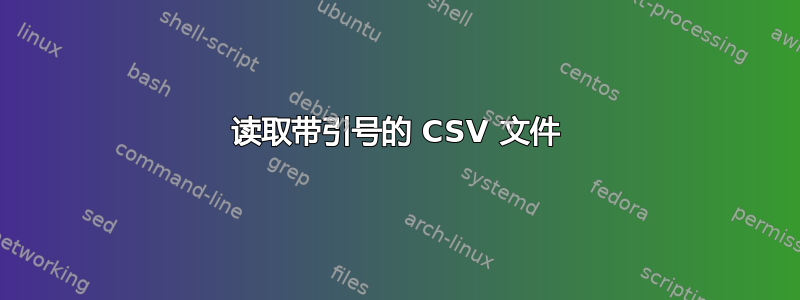
我正在尝试将 CSV 文件读入 latex,并为文件中的每一行生成一个新页面。不幸的是,该文件引用了每个字段,使用分号作为分隔符,并在标题名称中包含下划线。我已经想出了如何处理后两个问题。为了解决引用问题,似乎有必要更改引号的 catcode 以忽略它们(如果其中一个引用的字段中有分号,这对我来说似乎有点危险,但那是另一回事)。
但是,当我尝试使用该ngerman选项加载 babel 包时,以下 MWE 无法编译,从而导致出现错误消息
! Improper alphabetic constant.
<to be read again>
\active
l.2 \catcode `"\active
?
注释掉有问题的行可以使示例编译顺利进行。
\begin{filecontents*}{\jobname.csv}
"ID";"USER_NAME"
"1";"Foo Bar"
"2";"Baz Qüx"
\end{filecontents*}
\documentclass{article}
\usepackage[utf8]{inputenc}
\usepackage[T1]{fontenc}
\usepackage[ngerman]{babel} % <- MWE compiles without this line
\usepackage{csvsimple}
\newcommand*{\makepage}[2]{
ID: #1 \\
User: #2 \newpage
}
\begin{document}
\csvreader[
head to column names,
/csv/separator=semicolon,
before reading={\catcode`\"=9}
]{\jobname.csv}{USER_NAME=\username}{\makepage{\ID}{\username}}
\end{document}
编辑:下面建议的解决方案修复了编译错误。但是,当应用修复程序在 tabularx 环境中显示 CSV 文件的行时,第一行之后的任何条目现在都带有引号。
\begin{filecontents*}{\jobname.csv}
"ID";"FIRST_NAME";"FAMILY_NAME"
"1";"Foo";"Bar"
"2";"Baz";"Qüx"
"3";"Quux";"Quuz Corge"
\end{filecontents*}
\documentclass{article}
\usepackage[utf8]{inputenc}
\usepackage[T1]{fontenc}
\usepackage{amssymb}
\usepackage[ngerman]{babel}
\usepackage{tabularx}
\usepackage{csvsimple}
\begin{document}
\begin{tabularx}{\linewidth}{|l|l|l|c|X|}
\hline
\textbf{\#} & \textbf{ID} & \textbf{Name} & \textbf{Check} &
\textbf{Comment}
\csvreader[
head to column names,
/csv/separator=semicolon,
before reading={\catcode`\"=9},
after reading={\catcode`\"=13}
]{\jobname.csv}{
ID=\userid,
FIRST_NAME=\firstname,
FAMILY_NAME=\familyname
}{\\\hline \thecsvrow & \userid & \firstname~\familyname & $\square$ &}
\\\hline
\end{tabularx}
\end{document}
答案1
发生这种情况是因为babel在文件中写入.aux内容(执行时读取\end{document}):
\catcode`"\active
但是你使用了\catcode`\"=9,因此本质上变成了:
\catcode`\active
这会引发Improper alphabetic constant错误。\catcode更改不在任何组内进行,因此其效果将持续到再次更改为止。
如果在:babel之前使用反斜杠,就不会发生这种情况。"\catcode`\"\active
要解决这个问题,你必须在"读取文件后“重新激活”。你可以使用密钥after reading(并确保使用\catcode`\"=13带有反斜杠的 ):
\begin{filecontents*}{\jobname.csv}
"ID";"USER_NAME"
"1";"Foo Bar"
"2";"Baz Qüx"
\end{filecontents*}
\documentclass{article}
\usepackage[utf8]{inputenc}
\usepackage[T1]{fontenc}
\usepackage[ngerman]{babel} % <- MWE compiles without this line
\usepackage{csvsimple}
\newcommand*{\makepage}[2]{
ID: #1 \\
User: #2 \newpage
}
\begin{document}
\csvreader[
head to column names,
/csv/separator=semicolon,
before reading={\catcode`\"=9},
after reading={\catcode`\"=13},
]{\jobname.csv}{USER_NAME=\username}{\makepage{\ID}{\username}}
\end{document}
答案2
我通过更多的尝试和错误找到了答案。我没有使用before reading和after reading选项,而是将环境包装tabularx在其自己的组中,并更改了 catcode。这似乎解决了我所有的问题。也许有人可以解释一下另一种方法在这里不起作用的原因,但目前我很满意。
\begin{filecontents*}{\jobname.csv}
"ID";"FIRST_NAME";"FAMILY_NAME"
"1";"Foo";"Bar"
"2";"Baz";"Qüx"
"3";"Quux";"Quuz Corge"
\end{filecontents*}
\documentclass{article}
\usepackage[utf8]{inputenc}
\usepackage[T1]{fontenc}
\usepackage{amssymb}
\usepackage[ngerman]{babel}
\usepackage{tabularx}
\usepackage{csvsimple}
\begin{document}
\begingroup\catcode`"=9
\begin{tabularx}{\linewidth}{|l|l|l|c|X|}
\hline
\textbf{\#} & \textbf{ID} & \textbf{Name} & \textbf{Check} &
\textbf{Comment}
\csvreader[
head to column names,
/csv/separator=semicolon
]{\jobname.csv}{
ID=\userid,
FIRST_NAME=\firstname,
FAMILY_NAME=\familyname
}{\\\hline \thecsvrow & \userid & \firstname~\familyname & $\square$ &}
\\\hline
\end{tabularx}
\endgroup
\end{document}


