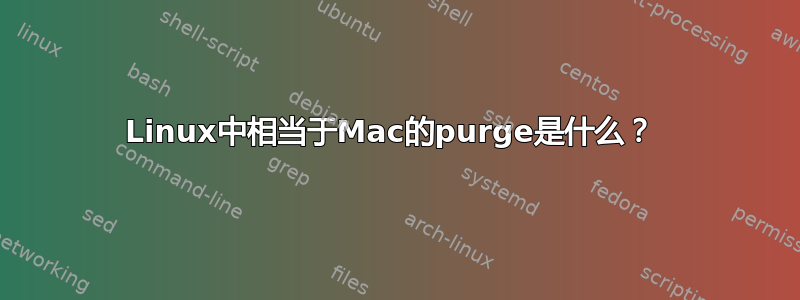
在 Mac 中我用来purge释放一些内存。 Linux(Ubuntu Server)中相当于什么?apt-get install purge什么也没给我。如果您不熟悉 Mac,purge这里是它的man页面:
purge(8) BSD System Manager's Manual purge(8)
NAME
purge -- force disk cache to be purged (flushed and emptied)
SYNOPSIS
purge
DESCRIPTION
Purge can be used to approximate initial boot conditions with a cold disk
buffer cache for performance analysis. It does not affect anonymous mem-
ory that has been allocated through malloc, vm_allocate, etc.
SEE ALSO
sync(8), malloc(3)
September 20, 2005
答案1
这可以用以下方法做同样的事情purge:
sync && echo 3 > /proc/sys/vm/drop_caches
从man proc:
/proc/sys/vm/drop_caches (since Linux 2.6.16)
Writing to this file causes the kernel to drop clean caches,
dentries and inodes from memory, causing that memory to become
free.
To free pagecache, use echo 1 > /proc/sys/vm/drop_caches; to
free dentries and inodes, use echo 2 > /proc/sys/vm/drop_caches;
to free pagecache, dentries and inodes, use echo 3 >
/proc/sys/vm/drop_caches.
Because this is a nondestructive operation and dirty objects are
not freeable, the user should run sync(8) first.
并来自man sync:
NAME
sync - flush file system buffers
DESCRIPTION
Force changed blocks to disk, update the super block.


