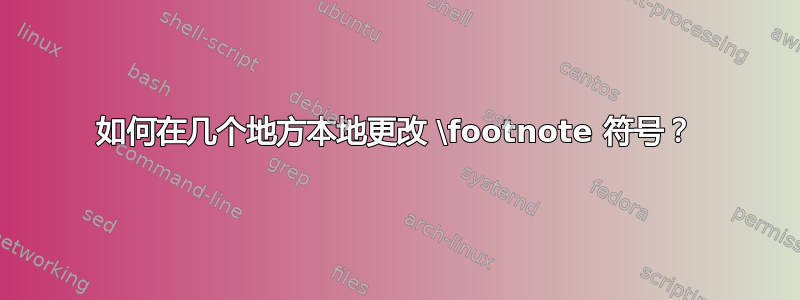
我喜欢在几个地方本地更改 \footnote 符号,请参见下文,我们有
“星号脚注”
“黑桃脚注”
“钻石脚注”
我们如何在几个地方局部有效地改变 \footnote 符号?
这是给出的例子这里。
\begin{table}[!h]
\begin{tabular}{c|c}
\hline
First Name & Dennis \\ \hline
Last Name & the Menace \footnote{First lettered footnote.} \\ \hline
Age & 12 \footnote{Asterisk footnote!} \\ \hline
Major & Math \footnote{Spade footnote!} \\ \hline
Sport & Swim \footnote{Diamond footnote!} \\ \hline
Music & Chop Suey \footnote{Second lettered footnote.} \\ \hline
Shoe size & 15 \\ \hline
\end{tabular}
\caption[Denis information.]{Some other description.}
\label{tab:denisInfo}
\end{table}
答案1
嗯,你借用的例子适合表格环境中的脚注。对于纯文本,我使用计数器mpfootnote来跟踪中间的符号脚注,新命令定义为\symfootnote{}
\documentclass[a5paper, 12pt]{article}
\renewcommand{\thefootnote}{\alph{footnote}}
\newcommand{\symfootnote}[1]{%
\let\oldthefootnote=\thefootnote%
\stepcounter{mpfootnote}%
\addtocounter{footnote}{-1}%
\renewcommand{\thefootnote}{\fnsymbol{mpfootnote}}%
\footnote{#1}%
\let\thefootnote=\oldthefootnote%
}
\begin{document}
This document\footnote{first letter} may have
several\footnote{second letter}
footnotes\symfootnote{first symbol}.
While most of them\footnote{third letter} are
alphabetical\footnote{fourth letter}, some are
symbolic\symfootnote{second symbol} also, to
preserve variety\footnote{fifth letter}.
\end{document}
这给出了输出 :



