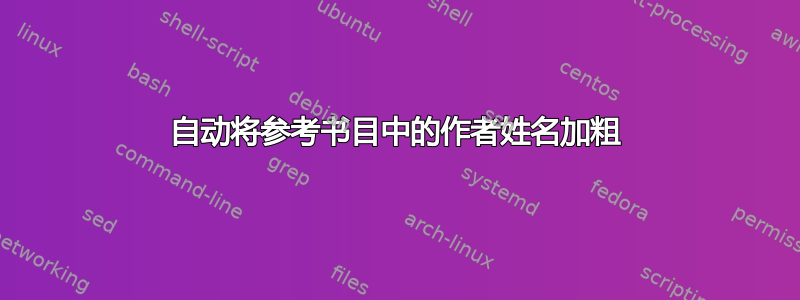
我想在使用 生成的参考书目中自动将单个作者的条目加粗natbib。该bio.tex文件如下所示(所有内容均已虚构):
\documentclass{bio}
\updatebio{%
name={Bob Digital},
title={Prof.},
dept={Department of Antics},
uni={University of Fable},
email={[email protected]},
tel={(123) 456-7890},
web={https://uof.edu/bobdigital}
}
\begin{document}
\Products
\end{document}
该\Products命令是主要感兴趣的命令,它会自动从 BibTeX 文件生成参考书目。该bio.cls文件如下所示:
\NeedsTeXFormat{LaTeX2e}
\ProvidesClass{bio}[2018/01/11 Stay classy.]
%% Declare article options
\DeclareOption{10pt}{\OptionNotUsed}
\DeclareOption{12pt}{\OptionNotUsed}
\DeclareOption{a4paper}{\OptionNotUsed}
\DeclareOption{a5paper}{\OptionNotUsed}
\DeclareOption{b5paper}{\OptionNotUsed}
\DeclareOption{executivepaper}{\OptionNotUsed}
\DeclareOption{legalpaper}{\OptionNotUsed}
\DeclareOption{draft}{\OptionNotUsed}
\DeclareOption{twocolumn}{\OptionNotUsed}
\DeclareOption{fleqn}{\OptionNotUsed}
\DeclareOption{leqno}{\OptionNotUsed}
\DeclareOption{landscape}{\OptionNotUsed}
\DeclareOption{titlepage}{\OptionNotUsed}
\DeclareOption{openright}{\OptionNotUsed}
\DeclareOption{openany}{\OptionNotUsed}
\DeclareOption{11pt}{
\PassOptionsToClass{\CurrentOption}{article}
}
\DeclareOption{letterpaper}{
\PassOptionsToClass{\CurrentOption}{article}
}
\DeclareOption*{%
\ClassWarning{nsf}{Unknown option '\CurrentOption'}
}
\ExecuteOptions{11pt, letterpaper}
\ProcessOptions{\relax}
\LoadClassWithOptions{article}
%% Load packages
\RequirePackage[margin=1in]{geometry}
\usepackage[utf8]{inputenc}
\RequirePackage[T1]{fontenc}
\RequirePackage{times}
\RequirePackage{calc}
\RequirePackage{lastpage}
\RequirePackage{fancyhdr}
\RequirePackage{xspace}
\RequirePackage[shortlabels]{enumitem}
\RequirePackage{graphicx}
\RequirePackage{varioref}
\RequirePackage[colorlinks=true,urlcolor=,pdfpagelabels=true,hypertexnames=true,plainpages=false,naturalnames=true,]{hyperref}
\RequirePackage{doi}
\RequirePackage{xifthen}
\RequirePackage[numbers]{natbib}
\RequirePackage{xparse}
%% Body of the class, most of the declarations appear here
\urlstyle{rm}
\renewcommand\thesection{(\alph{section})}
\renewcommand\thesubsection{(\alph{subsection})}
%\newcommand{\pageoflastpage}{Page {\thepage} of \pageref*{LastPage}}
%\newcommand{\pageoflastpage}{{\thepage} of \pageref*{LastPage}}
\newcommand{\pageoflastpage}{}
% Redefine the plain pagestyle for the title page
\makeatletter
\let\oldps@plain\ps@plain
\renewcommand{\ps@plain}{\oldps@plain%
\renewcommand{\@evenfoot}{\hfil\pageoflastpage\hfil}%
\renewcommand{\@oddfoot}{\@evenfoot}}
\makeatother
% Use fancy for non-title pages
\fancyhead{}
\fancyfoot{}
\cfoot{\pageoflastpage}
\pagestyle{fancy}
\newcommand{\ie}{i.e.,\xspace}
\newcommand{\eg}{e.g.,\xspace}
% Key-value property store for author
\ExplSyntaxOn
\NewDocumentCommand{\definename}{m}
{
\name_define:n { #1 }
}
\NewDocumentCommand{\makebold}{m}
{
\name_makebold:n { #1 }
}
\NewDocumentCommand{\updatebio}{+m}
{
\keys_set:nn {bio} {#1}
\name_define:x { \prop_item:Nn \l_name_bio_prop { name } }
}
\cs_new:Npn \getvalue#1
{
\prop_item:Nn \l_name_bio_prop {#1}
}
\prop_new:N \l_name_bio_prop
\keys_define:nn {bio} {%
name .code:n={ \prop_put:Nnn \l_name_bio_prop {name} {#1} },
title .code:n={ \prop_put:Nnn \l_name_bio_prop {title} {#1} },
dept .code:n={ \prop_put:Nnn \l_name_bio_prop {dept} {#1} },
uni .code:n={ \prop_put:Nnn \l_name_bio_prop {uni} {#1} },
email .code:n={ \prop_put:Nnn \l_name_bio_prop {email} {#1} },
tel .code:n={ \prop_put:Nnn \l_name_bio_prop {tel} {#1} },
web .code:n={ \prop_put:Nnn \l_name_bio_prop {web} {#1} },
}
\tl_new:N \l_name_full_tl
\tl_new:N \l_name_first_tl
\tl_new:N \l_name_last_tl
\tl_new:N \l_name_initials_tl
\tl_new:N \l__name_input_tl
\cs_new_protected:Nn \name_define:n
{
\tl_set:Nn \l_name_full_tl { #1 }
\tl_set_eq:NN \l_name_first_tl \l_name_full_tl
\tl_set_eq:NN \l_name_last_tl \l_name_full_tl
\regex_replace_once:nnN { (.*)\s[^\s]*\Z } { \1 } \l_name_first_tl
\regex_replace_once:nnN { .*\s([^\s]*)\Z } { \1 } \l_name_last_tl
\tl_set_eq:NN \l_name_initials_tl \l_name_first_tl
\regex_replace_all:nnN { ([[:alpha:]])[[:alpha:]]+ } { \1. } \l_name_initials_tl
}
\cs_generate_variant:Nn \name_define:n { x }
\cs_new_protected:Nn \name_makebold:n
{
\tl_set:Nn \l__name_input_tl { #1 }
% full name
\regex_replace_all:nnN
{
(
\u{l_name_full_tl} % name surname
|
\u{l_name_initials_tl} \s \u{l_name_last_tl} % initials surname
|
\u{l_name_last_tl} , \s \u{l_name_first_tl} % surname, name
|
\u{l_name_last_tl} , \s \u{l_name_initials_tl} % surname, initials
)
}
{ \c{textbf} \cB\{ \1 \cE\} }
\l__name_input_tl
% print
\tl_use:N \l__name_input_tl
}
\ExplSyntaxOff
% Default variable values
%%%%%%%%%%%%%%%%%%%%%%%% FOR MODIFICATION %%%%%%%%%%%%%%%%%%%%%%%%
\updatebio{%
name={Billy Zane},
title={Dr.},
dept={Department of Fiction},
uni={University of Utopia},
email={[email protected]},
tel={(098) 765-4321},
web={https://uo.edu/billyzane}
}
%%%%%%%%%%%%%%%%%%%%%%%% FOR MODIFICATION %%%%%%%%%%%%%%%%%%%%%%%%
% Modify hyperref PDF metadata settings
\hypersetup{%
pdfsubject={A Biographical Sketch of \getvalue{title}.~\getvalue{name}},
pdfauthor={\getvalue{title}.~\getvalue{name}},
pdftitle={A Biographical Sketch of \getvalue{title}.~\getvalue{name}},
pdfkeywords={}
}
\title{%
\vspace{-2\baselineskip}
\normalsize
Biographical Sketch\\
{\large\textbf{\getvalue{title}.~\getvalue{name}}}\\
\vspace{0.5\baselineskip}
\hrule
\vspace{0.5\baselineskip}
\getvalue{dept}, \getvalue{uni},
e-mail: \href{mailto:\getvalue{email}}{\getvalue{email}},
tel: \getvalue{tel},
website: \url{\getvalue{web}}
\vspace{-1.5ex}
}
\author{}
\date{}
\renewcommand{\refname}{}
\newcommand{\Products}{%
\subsection{Products}
\vspace{-1cm}
\nocite{*}
\bibliographystyle{bio}
\bibliography{bio}
}
\newcommand{\product}[1]{\item{#1}}
% Change bibliography number
\renewcommand{\bibnumfmt}[1]{\textbf{{#1}.}}
% Bold font author by name
\let\originalbibitem\bibitem
\def\bibitem#1#2\par{%
\noexpandarg%
\originalbibitem{#1}%
\makebold{#2}%
}
%% Macros to run after \begin{document}
\AtBeginDocument{%
\maketitle
\vspace{-4\baselineskip}
}
\endinput
最后,一个示例references.bib文件:
@article{Digital1968,
author = {Bob Digital and Mister Roboto},
doi = {https://doi.org/10.1016/0022-5193(68)90079-9},
issn = {0022-5193},
journal = {Journal of Theoretical Theory},
number = {3},
pages = {280--299},
title = {{Some test title to use here just for fun}},
url = {http://www.sciencedirect.com/science/article/pii/0022519368900799},
volume = {18},
year = {1968}
}
@article{Roboto1948,
author = {Mister Roboto and Bob Digital},
doi = {https://doi.org/10.1016/0022-5193(68)90079-9},
issn = {002-52323},
journal = {Utopiae},
number = {2},
pages = {1--19},
title = {{Another title to use here just for fun!}},
url = {http://www.sciencedirect.com/science/article/pii/0022519368900799},
volume = {1},
year = {1948}
}
我创建了一个自定义bio.bst文件,由于太大,无法在此分享。需要了解的是,它使用 AGU 格式,其中第一作者显示为LASTNAME, FI. MI.,后续作者显示为,FI. MI. LASTNAME后面跟着一个逗号以表示其他名称,其中FI == First Initial和MI == Middle Initial。以下是相应的.bbl文件:
\begin{thebibliography}{10}
\bibitem{Digital1968}
Digital, B. and M.~Roboto.
\newblock {Some test title to use here just for fun}.
\newblock \emph{Journal of Theoretical Theory}, 18(3):280--299, 1968.
\newblock ISSN 022-5193
\newblock \doi{https://doi.org/10.1016/0022-5193(68)90079-9}.
\bibitem{Roboto1948}
Roboto, M. and B.~Digital.
\newblock {Another title to use here just for fun!}.
\newblock \emph{Utopiae}, 1(2):1--19, 1948.
\newblock ISSN 002-5232.
\newblock \doi{https://doi.org/10.1016/0022-5193(68)90079-9}.
\end{thebibliography}
在这个测试示例中,我希望Digital, B.和B. Digital是粗体,无论它们在作者列表中的位置如何。我遇到的问题是,这种形式的引文FI. MI. LASTNAME没有被加粗。我相信这可能是由于间距的格式造成的......?
答案1
您可以立即从.bbl所使用的文件中看到~,这与空格不同。
只需将的定义更改\name_makebold:n为
\cs_new_protected:Nn \name_makebold:n
{
\tl_set:Nn \l__name_input_tl { #1 }
% full name
\regex_replace_all:nnN
{
(
\u{l_name_first_tl} (\s|\~) \u{l_name_last_tl} % name surname
|
\u{l_name_initials_tl} (\s|\~) \u{l_name_last_tl} % initials surname
|
\u{l_name_last_tl} , (\s|\~) \u{l_name_first_tl} % surname, name
|
\u{l_name_last_tl} , (\s|\~) \u{l_name_initials_tl} % surname, initials
)
}
{ \c{textbf} \cB\{ \1 \cE\} }
\l__name_input_tl
% print
\tl_use:N \l__name_input_tl
}
删除\noexpandarg没有意义的(这是一个xstring命令)。



