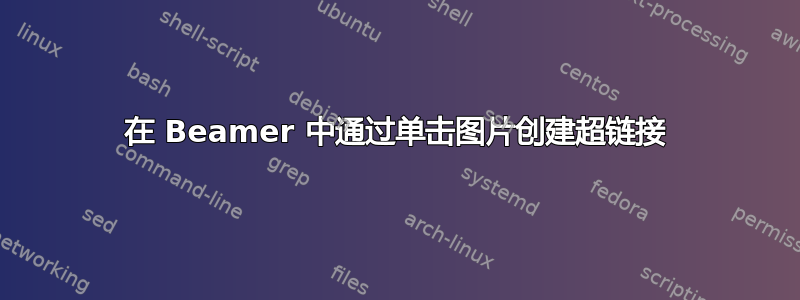
我在幻灯片上有 data.jpg tikzpicture,上面有一个按钮,上面写着“数据”,当我点击它时,我想转到标有数据的幻灯片。我该如何实现这一点。
\begin{frame}{}
\begin{tikzpicture}[
scale = 1.0, % <-- modify this number for scaling up/down
invisi/.style = {circle, draw = white, minimum size = 5mm},
]
\node[invisi] (0) {\includegraphics[scale=0.2]{brokenRail.jpg}};
\node[invisi] (1) [above left= 0.1 cm and 0.8 cm of 0 ]{\includegraphics[width=2.5cm, height=1.5cm]{data.jpg}};
\node[invisi] (2) [above right=0.1 cm and 0.8 cm of 0] {\includegraphics[width=2.5cm, height=1.5cm]{prediction.jpg}};
\node[invisi] (3) [below left= 0.1 cm and 0.8 cm of 0] {\includegraphics[width=2.5cm, height=1.5cm]{unconstrained.jpg}};
\node[invisi] (4) [below right= 0.1 cm and 0.8 cm of 0] {\includegraphics[width=2.5cm, height=1.5cm]{constrained.jpg}};
\draw (0) -- (1);
\draw (0) -- (2);
\draw (0) -- (3);
\draw (0) -- (4);
\end{tikzpicture}
\end{frame}
\begin{frame}{}[label=data]
The data is presented here
\end{frame}
答案1
您可以使用 使图像成为另一个框架的链接\hyperlink{<lebel name>}{\includegraphics{example-image-duck}。
此外,标记框架的语法应该\begin{frame}[label=data]改为\begin{frame}{}[label=data]
\documentclass{beamer}
\usepackage{tikz}
\usetikzlibrary{positioning}
\begin{document}
\begin{frame}{}
\begin{tikzpicture}[
scale = 1.0, % <-- modify this number for scaling up/down
invisi/.style = {circle, draw = white, minimum size = 5mm},
]
\node[invisi] (0) {\includegraphics[scale=0.2]{example-image}};
\node[invisi] (1) [above left= 0.1 cm and 0.8 cm of 0 ]{\hyperlink{data}{\includegraphics[width=2.5cm, height=1.5cm]{example-image-duck}}};
\node[invisi] (2) [above right=0.1 cm and 0.8 cm of 0] {\includegraphics[width=2.5cm, height=1.5cm]{example-image}};
\node[invisi] (3) [below left= 0.1 cm and 0.8 cm of 0] {\includegraphics[width=2.5cm, height=1.5cm]{example-image}};
\node[invisi] (4) [below right= 0.1 cm and 0.8 cm of 0] {\includegraphics[width=2.5cm, height=1.5cm]{example-image}};
\draw (0) -- (1);
\draw (0) -- (2);
\draw (0) -- (3);
\draw (0) -- (4);
\end{tikzpicture}
\end{frame}
\begin{frame}[label=data]
The data is presented here
\end{frame}
\end{document}


