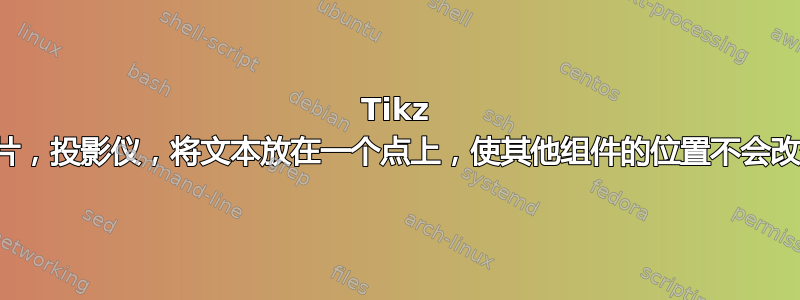
我在框架中绘制了一张 tikzpicture,一切正常。但现在我应该向其中添加文本,无论我如何尝试添加文本,其他组件的位置都会发生变化并破坏所有内容(我有空白处并想在其中放置文本)。我找不到任何答案。我该怎么做?
\documentclass{beamer}
\usepackage{tikz}
\usepackage{smartdiagram}
\usesmartdiagramlibrary{additions}
\tikzset{module/.append style={top color=\col,bottom color=\col}}
\usepackage{adjustbox}
\usepackage{tikz}
\usetikzlibrary{tikzmark}
\usetikzlibrary{mindmap,trees}
\usepackage{verbatim}
%%%%%%%%%%%%%%%%%%%%%%%%%%%%%%%%%%%%%%%%%%%%%%%%%%%%%%%%%%%%%%%%%%%%%
\begin{document}
\begin{frame}{Title}
\begin{adjustbox}{max totalsize={\textwidth}{\textheight},center}
\begin{tikzpicture}[
level 1 concept/.append style={text width=3cm,font=\sffamily\LARGE,level distance=6cm,sibling angle=110,
every child/.style={concept color=orange}},
level 2 concept/.append style={text width=3cm,font=\sffamily\LARGE,level distance=5cm,sibling angle=90,
every child/.style={concept color=blue!80!black}}
]
\path[mindmap,concept color=black,text=white]
node[concept,scale=0.8] {\huge A}
[clockwise from=-10]
child[] {
node[concept] {B}
[clockwise from=45]
child[sibling angle=45] { node[concept] {D}}
child[sibling angle=45] { node[concept] {E } }
child[sibling angle=45] { node[concept] {F}}
child[sibling angle=45] { node[concept] {G} }
}
child[] {
node[concept] {C}
[clockwise from=-45]
child[]{ node[concept]{ H}}
child[]{ node[concept]{ I}}
};
\end{tikzpicture}
\end{adjustbox}
\end{frame}
\end{document}
这是我的代码,其输出如下:
我想添加文本并获得类似关注的内容,而无需重新定位其他组件。
答案1
使用remember picture, overlay选项,您可以防止某些部分tikzpiture影响整体大小,以及页面的定位。此外,我会不缩放包含文本的元素,而一个简单的解决方案是使用以下small mindmap样式:
\documentclass{beamer}
\usepackage{adjustbox}
\usepackage{tikz}
\usetikzlibrary{mindmap,overlay-beamer-styles}
\begin{document}
\begin{frame}{Title}
\begin{tikzpicture}[
small mindmap,
level 1 concept/.append style={
sibling angle=110,
every child/.style={concept color=orange}
},
level 2 concept/.append style={
sibling angle=90,
every child/.style={concept color=blue!80!black}
}
]
\path[concept color=black,text=white]
node[concept,scale=0.8] {A}
[clockwise from=-10]
child[visible on=<2->] {
node[concept] {B}
[clockwise from=45]
child[sibling angle=45,visible on=<3->] { node[concept] {D}}
child[sibling angle=45,visible on=<3->] { node[concept] {E } }
child[sibling angle=45,visible on=<3->] { node[concept] {F}}
child[sibling angle=45,visible on=<3->] { node[concept] {G} }
}
child[visible on=<2->] {
node[concept] {C}
[clockwise from=-45]
child[visible on=<4->]{ node[concept]{ H}}
child[visible on=<4->]{ node[concept]{ I}}
};
\begin{scope}[remember picture, overlay]
\node at (-3,2) {some text};
\end{scope}
\end{tikzpicture}
\end{frame}
\end{document}
答案2
\documentclass{beamer}
\usepackage{tikz}
\usepackage{smartdiagram}
\usesmartdiagramlibrary{additions}
\tikzset{module/.append style={top color=\col,bottom color=\col}}
\usepackage{adjustbox}
\usepackage{tikz}
\usetikzlibrary{tikzmark}
\usetikzlibrary{mindmap,trees}
\usepackage{verbatim}
%%%%%%%%%%%%%%%%%%%%%%%%%%%%%%%%%%%%%%%
\newcommand{\nx}{40}%number of divisions on page width
\newcommand{\ny}{20}%number of divisions on page height
\usepackage[absolute,overlay
,showboxes % comment to make vanish the box
]{textpos} %absolute positioning. Use 'showboxes' for viewing the textblock borders box
\TPGrid{\nx}{\ny}
%%%%%%%%%%%%%%%%%%%%%%%%%%%%%%%%%%%%%%%
% A grid for the absolute positioning. Very useful! It's due to Jake with some little change by me.
\usetikzlibrary{math}
\newcommand\myGrid{%
\begin{tikzpicture}[
overlay,
remember picture,
shift={(current page.north west)},
]
\tikzmath{
\sdx=\nx-1;
\sdy=\ny-1;
}
\draw[very thin, blue!10, xstep=\TPHorizModule, ystep=\TPVertModule]
(current page.south west) grid (current page.north east);
\draw[very thin, red!50, xstep=5*\TPHorizModule, ystep=5*\TPVertModule]
(current page.south west) grid (current page.north east);
\foreach \x in {1,2,...,\sdx} { \node [xshift=\x*\TPHorizModule,label=below:\tiny\x,inner sep=0pt,outer sep=0pt] at (current page.north west){};}
\foreach \y in {1,2,...,\sdy} {\node [yshift=-\y*\TPVertModule,label=right:\tiny\y,inner sep=0pt,outer sep=0pt] at (current page.north west) {};}
\end{tikzpicture}%
}
%%%%%%%%%%%%%%%%%%%%%%%%%%%%%%%%%%%%%%%
%%%%%%%%%%%%%%%%%%%%%%%%%%%%%%%%%%%%%%%%%%%%%%%%%%%%%%%%%%%%%%%%%%%%%
\begin{document}
\begin{frame}{Title}
\myGrid %Comment to make vanish the grid
\begin{textblock}{35}(5,2) %in the bracket the width of the box and in parenthesis the position of the upper left corner
\begin{adjustbox}{max totalsize={\textwidth}{\textheight},center}
\begin{tikzpicture}[
level 1 concept/.append style={text width=3cm,font=\sffamily\LARGE,level distance=6cm,sibling angle=110,
every child/.style={concept color=orange}},
level 2 concept/.append style={text width=3cm,font=\sffamily\LARGE,level distance=5cm,sibling angle=90,
every child/.style={concept color=blue!80!black}}
]
\path[mindmap,concept color=black,text=white]
node[concept,scale=0.8] {\huge A}
[clockwise from=-10]
child[] {
node[concept] {B}
[clockwise from=45]
child[sibling angle=45] { node[concept] {D}}
child[sibling angle=45] { node[concept] {E } }
child[sibling angle=45] { node[concept] {F}}
child[sibling angle=45] { node[concept] {G} }
}
child[] {
node[concept] {C}
[clockwise from=-45]
child[]{ node[concept]{ H}}
child[]{ node[concept]{ I}}
};
\end{tikzpicture}
\end{adjustbox}
\end{textblock}
\begin{textblock}{7}(5,2)
this in my text added without relocation of the tikzpicture and any other component
\end{textblock}
\end{frame}
\end{document}






