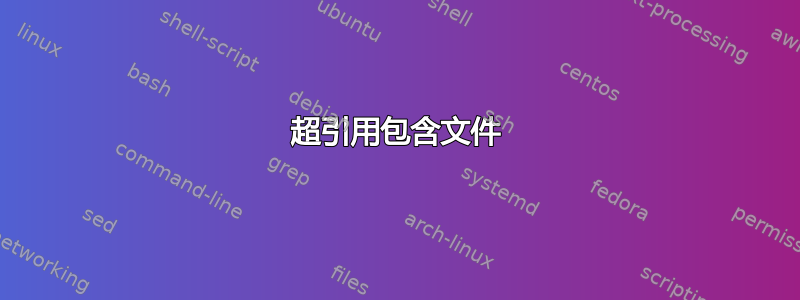
我有一个 latex 文件,希望将其转换为 html 文档。它由许多子文件和一个主文档组成。我想像 wiki 一样将这些文件(included/master-file)的不同部分/节相互链接。
答案1
您可以使用命令行选项将章节或部分放入独立页面。可以使用包\nameref提供的命令添加超链接Hyperref。它基于标准标签/引用机制。
您没有提供任何示例,因此这是我的 MWE sample.tex:
\documentclass{book}
\usepackage{lipsum}
\usepackage{hyperref}
\title{Site title}
\author{Neutrino}
\begin{document}
\maketitle
\input{hello-world}
\input{another-section}
\end{document}
它包括两个文件hello-world.tex:
\chapter{Hello world}
\label{chap:hello-world}
\lipsum
第二个文件名为another-section.tex:
\chapter{Another section}
\label{chap:another-section}
We can try to link to chapter~\nameref{chap:hello-world}.
\lipsum
您可以\nameref在此处查看命令的使用。
使用以下命令编译该文档:
make4ht sample.tex "2,sec-filename"
文件名后面的选项要求将章节剪切为独立的 HTML 文件。生成的文件的名称将基于章节标题。使用选项可启用此功能sec-filename。
将sample.html包含标题和目录:
该文件Anothersection.html包含该章节的链接Hello world:




